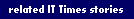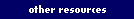|
|
MyUCDavis Offers Portable Email Every day, about 18,000 people check their email using MyUCDavis, and 12,000 of those people do so from off campus. Web-based email makes this possible. This month, we feature yet another service the portal offers, making it just as relevant to faculty and staff as it is to students. Portable Email MyUCDavis email is particularly convenient when traveling, working from home or using any remote computer. Have you ever tried to get your email remotely when someone has sent you a huge file? If you are using a modem connection, your email may time out before you can get everything downloaded, and if you are paying by the minute for the phone line usage in a hotel, it could get pricey. In MyUCDavis, the email
tool does not automatically download attached files to your computer. This means that you can choose whether to download the attachments. The files stay on the server where your UC Davis email is held (here on campus) and you can download the file at your convenience when you’re at a computer that can handle the download. You choose to download by simply clicking on the “Download” link at the bottom of the email message. Further, if you set up and maintain your address book using MyUCDavis email, it— and all your saved emails— travels with you. If you access your email from a departmental email server (for which the address contains the name of your department, such as: username@math.ucdavis.edu), you can still check your email from MyUCDavis. Just be sure you enter your departmental email account and password. In addition to being convenient, MyUCDavis email is secure. You won’t have to worry about anyone else seeing your email. Just don’t share your password or login with anyone. To use MyUCDavis email: The ever-growing list of MyUCDavis features that staff and faculty may find
useful is available at http://my.ucdavis.edu/project/features.html.
|
 One
key feature of MyUCDavis is its Web-based email application. “Web-based”
means that the email tools are located on the Internet, rather than on
your personal hard drive (in the Eudora application, for example). Thus,
because MyUCDavis email works in an Internet browser such as Mozilla,
Netscape or Internet Explorer, it is completely portable. You can check
your email from any computer that has Internet access, whether it’s
your personal computer at home, at work, or in Taiwan…all by logging
on to
One
key feature of MyUCDavis is its Web-based email application. “Web-based”
means that the email tools are located on the Internet, rather than on
your personal hard drive (in the Eudora application, for example). Thus,
because MyUCDavis email works in an Internet browser such as Mozilla,
Netscape or Internet Explorer, it is completely portable. You can check
your email from any computer that has Internet access, whether it’s
your personal computer at home, at work, or in Taiwan…all by logging
on to