|
|
Technology For Disabled Students
|
|
|
|
Technology For Disabled Students
|
|
|
Shields Library holds a secret. A little-known room in the back of the first floor harbors technology that makes attending a world-class university easier (and in some cases, possible) for students with disabilities. All of the computer labs and classrooms on campus accommodate the disabled to some degree, but the Disabled Students Resource Room (DSRR) in Shields 161 contains an array of computer equipment and special software to assist students who have visual impairments, cognitive disabilities, and mobility limitations. 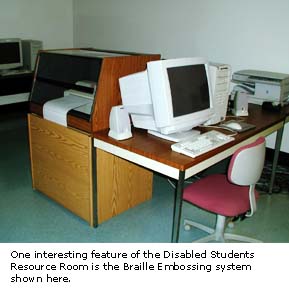 Making Computers Talk
Screen readers, software that "reads" aloud the contents of a file on a computer screen, have been around for awhile, but are only now acquiring functionality that makes them robust and easy to use.The DSRR has five computer stations with screen reader software. Two different programs are used. OPENBook, by Freedom Scientific, is designed for those students with printed material that they need read to them. The computers with Open Book are hooked up to a special document scanner that performs optical character recognition (OCR) to transform the student's material into a digital text file that the software then reads out loud. The stations in the DSRR are equipped with headphones to diminish the confusion and cacophony that could result from numerous computers reading to their users at once. Another screen reading program is JAWS (Job Access With Speech). This is the most widespread software of this type. JAWS is also the most versatile in terms of other software it can work with. It has a built-in scripting function that allows for customization—a valuable feature because each user has his or her own unique needs. For visually impaired students needing to use the Web, JAWS is the software of choice. Keyboard shortcuts help users navigate around the browser window, and the software clearly identifies links to other pages to facilitate Web use. Students with visual impairments less severe than blindness can benefit from ZoomText, software which can greatly magnify the contents of a computer screen. Talking to the Computer
Just as a computer can be made to talk to you, there is software that allows you to talk to your computer. Voice recognition software offers the potential to give up your keyboard entirely. This can be a boon to people with mobility impairments, such as quadriplegics, who would otherwise be entirely unable to interact with a computer.Various voice recognition software is available; the DSRR uses a package called Dragon Naturally Speaking. Like other similar products, Naturally Speaking comes with a microphone headset that connects to the computer and into which the user speaks. One drawback: this software requires a period of time to "train" it to accurately translate your particular voice. Once this is done, however, you will have a resource that lets you "type" documents and email message by simply speaking to the computer. Helping Hands "See"
We're all familiar with Braille, the special language of raised dot patterns that allow the blind to "read" with their fingers. The DSRR has some special equipment to help students who read Braille, in the form of the Duxbury Braille Translator/Embosser. This consists of a computer workstation with special software connected to a special printer. To use this package, the user opens a document on the computer. The software will convert the lettering on the screen to Braille characters, which can then be printed on the embosser, resulting in a Braille printout with raised characters.Another special piece of equipment is "Pictures in a Flash": a special copier that creates embossed copies of line art illustrations. This is particularly useful for creating graphs and charts that the visually impaired can understand. Making Things Clear
Perhaps the most difficult disability for students to cope with in a university setting is a learning disability. Learning disabilities come in many different forms, but an impressive software program called WYNN (What You Need Now) can help.Among other features, WYNN includes a special screen reader that can be configured to read a document one word at a time, highlighting the words on the screen as they are being read. The speed of reading and the pitch of the "voice" can be altered at will. WYNN can also modify the color and size of the text on screen and the background color in the document, all things that can make things easier for the learning disabled. A Special Facility
The DSRR, managed by the Student Disability Center (SDC), provides a broad diversity of resources to help disabled students have a smooth university career. But not just anyone can walk in and use the facility.Students must be registered with the Student Disability Center to access the DSRR. A counselor at the SDC will meet with a student to determine if his or her disability conditions meet standards set by the Americans with Disabilities Act, and that the disability is one that the equipment in the room will benefit. If so, that student is eligible to use the lab. To get in the lab, the student must go to the circulation desk of Shields Library and check out a key to the room. Student assistants offer support to users of the lab, and computing support specialist Bob Stransky provides technical support for the facility. |
|
|