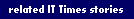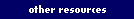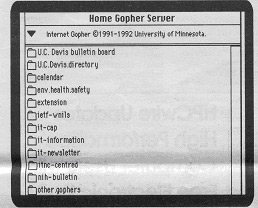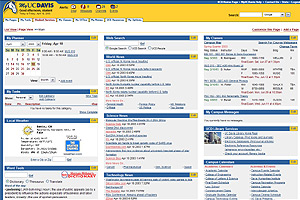|
Life Before MyUCDavis:
A
Look at Information Integration Efforts of Yesteryear
By Mary Sue Hedrick
If, like 35,000 others, you've used MyUCDavis,
you know that it is a personalized Web site, also known as a portal
that gives you access to campus information and personalized services.
What you may not know is that ten years ago, before computers were
virtually on every desk and before email was a main form of communication,
the campus did maintain a number of computerized systems and was already
seeking a way to integrate them just as MyUCDavis has. Indeed in 1993,
long before MyUCDavis, was CWIS, the "Campus
Wide Information System,"
While ten years apart, CWIS and MyUCDavis share
the same objective: to integrate several resources and services,
thereby creating a single entry point into UC Davis information
and services. The differences between the two systems, however,
are monumental, both in how the systems are accessed and the information
and services they provide. The division between the two systems
is founded on the technology available at each time. In 1993, the
text-based, key-driven CWIS system was considered state-of-the art.
Today, the Web-based MyUCDavis brings you "point-and-click"
personalized information and services with graphics and interactive
features in a secure login environment.
The CWIS interface looked much like a directory on your computer.
It contained a long list of folders with files you could download
to your computer. With CWIS, you could not use a mouse. You needed
to scroll the page using your Up and Down arrow keys and open a
folder or download a file by hitting the Return key on your keyboard.
And, you could not skip around from page to page rapidly without
getting lost because there was no navigation that followed you around
as there is with most Web sites today.
MyUCDavis, on the other hand, allows you to access information and
services from a Web browser. By simply pointing to tabs and links
and clicking your mouse, a function we now take for granted, the
system brings up information and services that pertain to you ,
your job functions, and various personal preferences. The availability
of resources MyUCDavis provides each one of us is what makes it
so convenient. For example, if you needed Internet software such
as Eudora or Norton-Antivirus (assuming any versions of those products
existed) ten years ago, CWIS would have given you the contact information
of the person who could supply you with that software and you would
have had to contact that person to pick up the software media. Today,
on the other hand, you can download—and even purchase—software
directly from MyUCDavis while sitting by your computer at your own
desk.
UC Davis Information Systems: A Brief Comparison of CWIS (1993)
and MyUCDavis (2003)
| |
CWIS (1993) |
MyUCDavis (2003) |
| Interface |
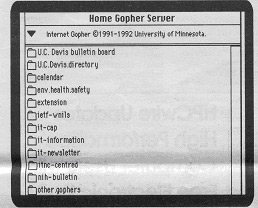 |
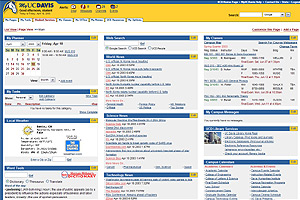 |
| Phone Directory
information |
The Blue Pages of
the campus phone directory (listing departments only) |
Individual and departmental
listings can be accessed and searched via the portal. |
| Software information |
How-to documents
and UCD software license information |
The ability to purchase
and/or download site-licensed software |
| Campus maps |
scanned images
of UC Davis campus maps |
Easy interface for
searching the World Wide Web and UC Davis Web sites to retrieve
maps, contact info, and directions to locations on campus. |
| Campus information
and events |
A calendar of events,
seminars, and colloquia from campus newspapers and research
projects |
Access to several
information "channels" maintained by campus departments
and organizations, which include:
Campus calendars and events
Campus news and information, (including access to the
Web-based edition of Dateline)
Campus library services
Contracts and grants administration for Principal Investigators
Online dictionary and thesaurus
Current weather conditions
Several world news and entertainment channels
Planner and task list
Much, much more |
| |
|
|
| In addition,
MyUCDavis brings you:
Web-based email
100 MB of file space you can use to share and store files
Your retirement, benefits, direct deposit, etc. information
Several options to personalize the pages of your portal
for efficiency and aesthetics
Course management tools for faculty that include
Website builder
Online GradeBook
Quiz Builder
Several communication tools including class mailing list
and discussion board creation
Much, much more
Business tools for staff that include:
DaFIS and PPS decision support
The ability to place FedEx and central storehouse orders
And again, much, much more. |
Given the tremendous changes we've seen in online services in
the past ten years, coupled with the speed at which advances in
technology are made, one can only wonder what will be available
to the campus ten years from now. If you would like more information
about MyUCDavis, including upcoming training sessions and how-tos,
see the "Quick Resources" section on the MyUCDavis login page
at http://my.ucdavis.edu.
Best of all, the portal is always developing and changing to suit
the campus' needs. The portal development team welcomes feedback
and invites you to help mold the next ten years for MyUCDavis.
Contact myucdavis@ucdavis.edu.
Send us your comments on
this story
|