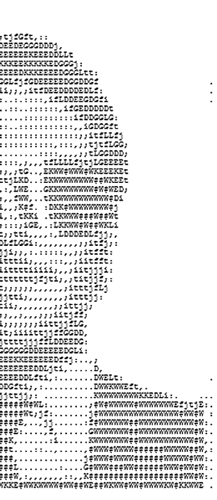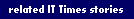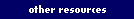|
How to Email Yourself into the Witness Protection
Program:
Netiquette in the 21st Century
By Nancy Harrington
Q: What has one
eye and lurks in your office waiting to scare you to death?
A: Email!
Okay. I should have said “one i” instead of “one
eye,” but you get the idea. Email is such a personal and demanding
part of our daily routine, it can feel like we’ve neglected
a close friend when we leave it unchecked for a day. It’s
also one of those technologies we love to hate, and yet it has become
an integral part of our work and personal lives.
Ten years ago, few of us even had home computers, let alone personal
email accounts. communications at work. We needed special guidance
to tell us how to communicate appropriately through email.
Witness the Netiquette
articles in the IT Times of the early 90s. And guess what! That
guidance still applies:
- Advice from the 90s: Use the Appropriate Degree of Formality
(“Take time to make sure no electronic communication embarrasses
you later”). There’s some advice many of
us regret having overlooked! It takes just one caustic remark
coupled with the use of the ‘reply to all’ feature
to make us glad for the existence of witness protection programs.
Organization officials and attorneys who once may have overlooked
electronic communications when conducting investigations now include
it routinely. Emails are considered official communications and
are discoverable in terms of legal proceedings. There is more
than embarrassment at stake these days. Updated Advice: Don’t
write anything in email you wouldn’t want to read aloud
in court.
- Advice from the 90s: Summarize What You Are Responding
To (“When posting a response, summarize the parts of a message
or article to which you are responding”). Always
a good idea, especially when dealing with those of us—a
growing number I might add–for whom every movie is a double
feature! This is fairly easy advice to follow since the ‘reply’
function often automatically includes the text of the original
message and all the ensuing correspondence. Although this sometimes
means receiving an email the size of New Jersey, it’s better
to see the whole picture before jumping into the fray with a response.
The ‘reply’ function has the added advantage of keeping
the same title throughout the correspondence, making it easier
to locate all messages on a given topic. Updated Advice: Include
the original and ensuing correspondence in your replies, and don’t
change the subject line.
- Advice from the 90s: Keep Paragraphs and Messages Short
and to the Point (“Make your messages ‘concise,’
not cryptic”). Sing it, sister! Now that email
is a major rather than minor form of communication, some of us
(and I’m not mentioning any names here) haven’t figured
out that it isn’t the best format for delivering philosophical
treatises. What, I ask you, is more dismaying than being confronted
with an email message that requires the use of the scroll button,
three times? One practical way you can keep emails short is to
simply reference a Web page where more information resides, rather
than recreating all the info in the text of your email. If this
doesn’t work you might also attach a document with more
info, or even suggest a follow-up phone call. Updated Advice:
Make your messages ‘concise,’ not cryptic. (Some things
just don’t change.)
- Advice from the 90s: Be Careful with Humor and Sarcasm
(“…make sure people realize you are trying to be funny”).
Since people can’t see your red rubber nose and big, floppy
shoes when they get your emails, they really don’t know
how funny you can be! It still pays to give a clear signal when
you’re making a joke or being facetious. Typing in one of
those happy faces will do, I suppose, but it’s much better
to use clear, careful language. A more salient point is that not
everyone wishes to be amused by their daily deluge of email. Therefore,
it is not essential that you forward every humorous or pseudo-humorous
email to all your friends and acquaintances. Updated Advice: Severely
limit the number of frivolous emails you send or forward.
Is there any new advice for the use of email in 2003?
Get to know and use the powerful features of email. One that
springs to mind is the filtering feature. It can help you sort
and organize your correspondence and even dispose of emails
from all those folks who don’t take the advice offered
above (I am not wearing my rubber nose and floppy shoes as I
write this).To update your email know-how, visit http://email.ucdavis.edu/
or consider taking the classes on Email Liability and Electronic
Communications Essentials offered by Staff Development and Professional
Services (http://sdps.ucdavis.edu/).
Send us your comments on this story
|