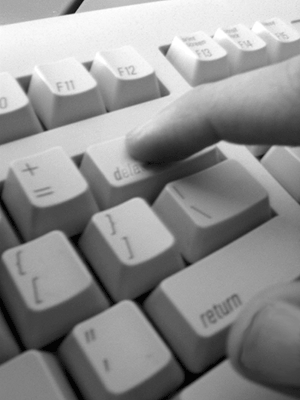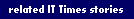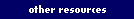|
UC Davis Implements Solution to Spam
Unsavory Email Reduced by New Filtering Software
Not so long ago, spam was almost a novelty—a quirky
email from a stranger in a far away
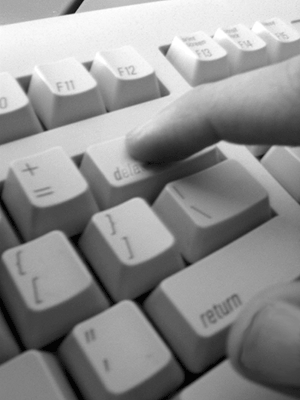 If you've been wearing out your delete key lately, you may be interested int he campus' new spam-fighting tactic.
If you've been wearing out your delete key lately, you may be interested int he campus' new spam-fighting tactic.
|
place promising super low-interest mortgage loans, amazing appendage-enlarging
vitamin supplements, and offers to transfer millions of dollars
into your bank account just for sending along your account number.
Whether you use email at home or work or both, you have probably
received more than your fair share of these flashy advertisements,
annoying solicitations, and poorly written letters. Given the sheer
volume of spam on campus lately (an increase from about 6 percent
to an estimated 40 percent of all email in recent months), the novelty
of spam has likely worn off by now—if you’ve ever thought
it was a novelty at all.
The Campus Puts a Fork in Spam
Responding to a rapid increase in spam and recognizing the challenges
of preventing it altogether, last October Information and Educational
Technology (IET), in consultation with campus groups, began looking
for ways to prevent campus email inboxes from becoming inundated
with spam. After assessing the campus’ needs and evaluating
possible spam-reduction options (to date, there is no single method
of eliminating spam altogether), the project team recommended SpamAssassin.
This free, open-source anti-spam software program was then installed
on campus email servers and on May 1, 2003 began scanning and tagging
both incoming and outgoing email. According to Dave Zavatson, project
team member and Data Center systems architect, campus departments
who run their own servers have been contacting the Data Center so
they too can take advantage of the effective service.
Success Rate of the Filter
Many email programs (including Eudora and Outlook) allow you to
set up filters that automatically recognize words and phrases
you specify, and they can also recognize tags assigned by programs
like SpamAssassin. With a spam-tagging program, setting up filters
becomes easier because rather than setting up numerous filters
to catch various types of spam, you need only set up a single
filter that recognizes tags. Unfortunately, no matter which method
you use, filtering is not perfect and the process may fail to
identify spam as such (otherwise known as a ‘false negative’)
or may misidentify desired messages as spam (a ‘false positive’).
Still, many folks on campus are finding the filter successful.
Sharie Sprague, Manager, Information Systems Planning & Support,
Office of the Chancellor and Provost, points out that since implementation
she’s “encountered no false positives, and only a
few false negatives.” For more detailed information about
options and instructions for setting up spam filtering on commonly-used
email programs, visit http://security.ucdavis.edu/spam.cfm.
Filtering Available for Electronic Mailing Lists
If you subscribe to electronic mailing lists, you may have noticed
that you have received a considerable number of spam email messages
via those lists since the May 1 implementation of spam filtering.
This is because the mechanism for filtering spam email did not
yet apply to messages sent to electronic mailing lists. Phase
two, which began on June 1, 2003, includes this filtering function.
List owners can now choose to filter spam sent to their electronic
mailing lists. If you are a list owner and you choose not to set
up spam filtering on your lists, members on your lists who have
not set up spam filtering on their individual campus email accounts
will still receive all spam sent to the list.
To enable spam filtering on your existing electronic mailing
list, visit http://listproc.ucdavis.edu.
If you are planning to create a new mailing list, you will be asked
if you would like to enable spam filtering during the list set-up
process.
|