|
|
Behind the Scenes of the Emerging Architecture
An Interview with the Key Developers
ITT: Could you explain the goals of the NBA in plain English? Jeff: One of the most common misconceptions about the NBA is that it is purely a technology initiative. But fundamentally it's an initiative that challenges us to simplify this huge range of business and academic policies and processes into something much more streamlined and understandable. Then we can apply technology to make these new processes much more accessible and easy to use. The last thing we want to do is apply technology blindly, without regard to whether or not the underlying processes make any sense to begin with. Brian: Technology is only one of many pieces in the NBA initiative. The NBA initiative challenges us to join the many separate administrative systems on campus. The creation of the campus Web portal, MyUCDavis, attempts to bring every system out of isolation from one another. The goal of the portal is to simplify the daily life of the user. 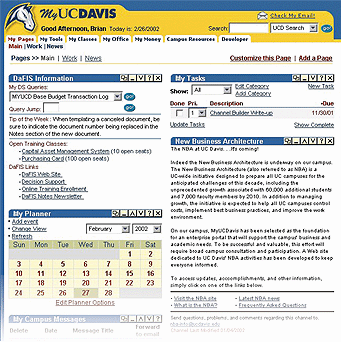
Jeff: One of the things I love about the portal is how customizable it is. That's why it is called MyUCDavis, because it truly is your own. Your page is customized according to your role (staff, student, faculty) on campus. For example, the DaFIS Decision Support piece only appears if you are someone who has access to DaFIS DS as part of your job. Instructors have course management tools available to them, and students have financial aid info and other student services, to name a few examples. Even beyond that, you—as an individual user—have the ability to go through and identify the other features that you are interested in and customize your page accordingly. The goal is to make MyUCDavis a very personalized, interactive environment, which is what makes it really powerful. Can you expand on what you mean by "powerful"? Jeff: I think it's going to get really exciting when we actually make somebody's job easier. I mean, I've been here 12 years and our policies and procedures still mystify me. And I know people who have been here twice that long who are just as confused by some of them. A recently added feature to MyUCDavis called "GradeBook" provides a good example of how effective systems integration can help simplify things, since some GradeBook features tie into some of the other features of the portal. (see "An Evolving GradeBook: UC Davis' Interactive Online Grading System Arrives") You are both behind-the-scenes of the NBA, since you are members of the NBA Technology Development Team. Could you summarize what this team is charged with? Jeff: The Technology Development Team will provide technical input to the NBA Implementation Workgroup, helping to identify issues, dependencies, and priorities for the various NBA projects, along with the particular skill sets that will be needed to tackle them. We are also charged with maintaining the lines of communication between the members of the Project Leaders Group on campus. Since administrative systems have always been decentralized on campus, we need to have effective communication among the different systems owners so when changes occur, everyone involved knows. How was your team formed? Jeff: We are a diverse group. There is representation from the Technology Infrastructure Forum (TIF), who are technical folks from across the campus representing the range of schools, colleges, and departments. In addition, because so much of what we are doing involves campus systems and campus infrastructure, there are also folks from many of the major campus computing systems. How does the team identify upcoming projects? Jeff: We take our direction from the Implementation Workgroup, supplemented by input from the various other groups as well as our own discussions. When you get people from different systems together and get them talking about particular challenges, there's a real synergy, and before you know it, somebody says,"Well, what if?" Ideas are born out of these collaborations, and some of them lead to new projects. What are some of your current projects? Jeff: There is a huge range of possibilities that the team is looking into, one being the feasibility of integrating departmental email and calendaring systems into MyUCDavis so folks can easily schedule meetings and communicate with each other. What are the team's biggest projects? Brian: Big campuswide mega change projects like common authentication, which requires users log on to the portal only once for access to all services, and enterprise directory services, which is a record of current user identities on campus. Just to think how many systems, departments, and people this affects is staggering. What are the greatest challenges faced by the Technology Development Team? Brian: At a university people are given a lot of freedom and are very autonomous. This strength is also our challenge. Offering a consistent set of resources to different groups with individual needs is a challenge. While technically it may be possible to integrate all systems into one computing environment, getting everyone on board is a real challenge. Jeff: But it is a worthwhile challenge since so much of the administrative and academic business of the campus relies upon folks from all across campus in different departments working together and collaborating across organizational lines. How does UC Davis compare to other campuses nationwide that are facing this challenge by using portal technology? Brian: I have spent a pretty good amount of time investigating what other universities are doing with their portal development. I continually find that UC Davis is far beyond anyone else. I think the number of services and content offerings we have been able to incorporate into MyUCDavis is quite broad. What is your approach to the future? Brian: It's dangerous to try to design the "ultra" solution and hold off until it comes through. That would be putting all our eggs in one basket. It's best to see this as an iterative process, a steady stream of smaller projects. Establishing a set of standards and getting the word out is another goal. We want to open the floodgates to get people thinking about how they can integrate their systems into the portal. How can people get involved? Jeff: Folks can probably have the greatest impact by getting more directly involved in the specific projects that are of interest to them. What do you see as a "final" product and outcome of the NBA and the Technology Development Team's work? Brian: That's a tough thing to pin down. We want systems to be functional and more service-oriented. We'll know we are closer to where we want to be when people no longer think "DaFIS" or "Banner," or various other systems by their names, and just think to go to MyUCDavis. Jeff: And when they get there, the portal will custom fit them as an individual, providing reminders and prompts for their job tasks. Life before the portal means you've got eleven systems, not to mention all of the various paper processes, and 27 different passwords all in different places. Life after the portal means you have everything in one place. And the portal doesn't just give you a list of what you need to do, it also empowers you with the tools you need to do them. If you haven't done a particular process in a while, it will offer some guidelines to walk you through. Or if you haven't done it before, it will teach you from scratch. It might give you some links to policy that you can choose to explore. Everything you need to do the job is right in front of you in the portal. Brian: Yes, I've noticed that students already demonstrate this relationship with the portal. They don't see the course management tools on MyUCDavis as "a course management system integrated into the MyUCDavis portal;" they just know that they can go to the portal and pick up a file from a professor, check their grades, or download a course syllabus. As this is an ongoing project and the portal is an iterative product, do you think your team's work will ever be done? Jeff: The NBA's original subtitle was "UC 2010," so that sort of gives you a clue of the scope. Nonetheless, it would be really cool if an ongoing dialogue about business processes also came out of this, so the revised and simplified processes envisioned by the NBA get the attention they need to stay current with the university's evolving needs. For more info on the NBA, visit http://nba.ucdavis.edu/ or access the NBA channel located on MyUCDavis. |