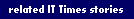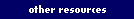|
Banner Upgrade Improves Interface
Banner, the UC Davis information system that stores data such
as student records, will be upgraded from version 5.0 to version
6.0 at the end of October, 2003. Banner users will not see a significant
change to the system aside from an improved main menu, as shown
below.
|
Banner 6.0 Features
|
New Banner 6.0 Menu
(click for larger image) |
- Area at top for institutional graphic
- Simplified toolbar with new icons
- Search button to help Banner users find what they’re
looking for
- Product links line with SCT Banner products
- Single pane design
- Menu tree structure
- Ability to expand and collapse menus as needed
- Display limited to objects for which the user has
security access
- Site map
- With user preference, ability to display or suppress
7-character object mnemonics
- User preference for default startup menu
- Personal menus now called "My Banner"
|

|
|
Old Banner 5.0 Menu
(click for larger image) |
|

|
Why the Upgrade?
SCT (the Banner software company) requires their customers to
stay current with their software versions for full product support,
a practice that prevails throughout the computer industry. Further,
SCT has taken business logic out of the database, which means Banner
developers only have to make a change to Banner forms in one place
instead of several in previous Banner versions. The new methodology
will reduce the time required for modifications and (more importantly)
upgrades. Finally, the upgrade is in preparation for Banner
7.0, which will move Banner users to from needing client software
installed on individual computers to a more user-friendly and accessible
Web-based version. The Banner 7.0 release is scheduled for December
2004.
Questions?
Because the upgrade does not affect how Banner users navigate
the system or enter and retrieve data, no training sessions will
be held. If you have questions about the Banner system, contact
the Banner Help Desk at 530-757-8996 or via email at banner-help-desk@ucdavis.edu.
You can also find information about Banner and its implementation
at UC Davis at http://sysdev.ucdavis.edu/bsdu/banner/faq.cfm.
|