

Volume 6, No 3  Information Technology News of the University of California,
Davis
Information Technology News of the University of California,
Davis  November
1997
November
1997
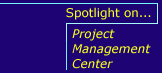 |
GUI Banner Goes Liveby Aviva Luria and Babette SchmittAfter nearly five years of service, "Old" Banner is preparing for retirement. On December 3rd, the campus will begin to use the new, graphical user interface (GUI) version. Banner is a computerized database of UC Davis student information organized into several modules, including admissions, registration, billing/accounts receivable, financial aid, and graduate student data. Access to student information in the Banner system is available only to those with a legitimate educational need or institutional business purpose. From Text-Based to GUISCT, the vendor that supplies the Banner software, no longer supports the version in use on campus. The upgrade, which is required to keep up with the vendor's latest releases, was made possible by collaborative work between the Registrar's Office, Student Aid Accounting, Undergraduate Admissions, Financial Aid, Graduate Studies and Information Technology. The team customized GUI Banner to take advantage of new features and to meet the needs of the UC Davis campus. Currently, Banner uses a host-based system, which means that users telnet directly to Zeus, a remote machine where all the Banner system resides, including the database, the application and the various forms used to view student information. All commands and processes occur on Zeus. The new client-server version distributes the workload between Zeus, several servers, and your computer. [See diagrams of the old and new Banner system configurations.] Zeus will continue to house the student database and the forms will be accessed from the application server. Instead of logging directly in to Zeus, you will log in to one of the Citrix servers that will communicate with Zeus on one side and display a graphical interface on the user side. A sophisticated security architecture was built into the new Banner program, creating a more secure environment. Eventually, Banner will make use of the Kerberos security protocol and, starting in Winter 1998, the Enigma Logic Security Tokens will be re-introduced. The new forms are in a GUI format, which makes Banner look like desktop applications familiar to many of us - icons and menus will allow you to simply point and click with your mouse instead of keying in commands or having to remember what F-Key to use to navigate between forms and menus. Unlike the older version, the new software works in a Windows environment. Getting GUIThe Banner system will not be available from November 26th through December 2nd while the system is upgraded. The current version retires on November 25th, so be sure to have your software and hardware set up before then. GUI Banner will require new-style LoginIDs. If you have not yet changed to the new style, you should do so prior to the Thanksgiving holiday. Old-style LoginIDs will no longer be accepted after the third week of January. For more information on new-style LoginIDs, see You Asked on this page. You can change your LoginID easily at http://info2.ucdavis.edu/ucnames/. You or your Technology Support Coordinator (TSC) will need to install special software (WinFrame for Windows and NTRIGUE for Macintosh workstations) to connect with the Banner application servers. To download the software (available free of charge), read step-by-step instructions on how to install the software, or learn about hardware requirements, visit the Desktop Systems Group Web site. Mac users should disable their QuickKeys program, as it may interfere with the new interface. If you are planning to run both DaFIS and GUI Banner on a Mac, special requirements may apply when configuring your system. See the recommendations at the Desktop Systems Group Web site. Using the New SystemJust as all new applications require training, some adjustment and learning will be needed to transition to GUI Banner. The Enigma Logic hard and soft tokens in use on the current Banner system will not be required by most users for the first several months of GUI Banner implementation. Instead, you will enter a self-assigned fixed password. However, beginning in Spring 1998, you will need to start using your hard or soft token again. So hold on to your token and PIN number. Because the graphical interface is more memory intensive on the Banner application servers, you may notice a slower response time. Once forms are accessed, however, response time should be similar to that of the current version. The new graphical interface will allow you to point and click with your mouse, which means that the extended key pad required for the old version will no longer be necessary. If you wish to learn how to use the new function keys, consider attending a class offered by the Office of the Registrar. Classes are available for a limited time only and are listed on the Web. Any instability or problems with GUI Banner should be reported to the Banner help desk. If you receive an error message that is puzzling to you, please report it, whether or not the message goes away. Sneak PreviewTo view the new Banner forms and read about new navigation methods, visit the Registrar's Web site. ResourcesSend your questions and comments to the Banner help desk team at bannerhelpdesk@ucdavis.edu or 757-8996. To receive updates and other informative messages about the new Banner implementation, subscribe to banner-issues@ucdavis.edu. Web Sites:
|