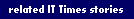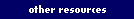| |
Still Swamped with Spam?
Since UC Davis began filtering campus email for spam in Spring 2003, countless users have experienced relief from the barrage of junk email in their inboxes. Read on to discover how to set up spam filtering (if you haven’t already), how to filter spam from your electronic mailing list, and upcoming new spam filtering features.
A spam-tagging program tags certain words as spam and allows your email program to filter out messages containing those words. Unfortunately, filtering is not perfect and the process may fail to identify spam as such (otherwise known as a ‘false negative’) or may misidentify desired messages as spam (a ‘false positive’). Spam Filtering for Email List Owners Spam filtering options are now available for email list owners. To enable spam filtering on your existing electronic mailing list, visit http://listproc.ucdavis.edu/listproc, the UC Davis listproc management page. Select ‘Manage a mailing list,’ then follow the instructions to the spam filtering option. If you are planning to create a new mailing list, you will be asked if you would like to enable spam filtering during the list set-up process. Stronger Filtering Options Coming Soon For more information about all of these options, visit the Computer
and Network Security Web site at http://security.ucdavis.edu/spam.cfm.
|