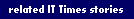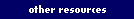| |
Does Anybody Remember Playback Anymore? Video Fast Forwards into the Classroom By Julie Adcox
Though the number of umatic tapes, films, and slide shows held is indicative of the past popularity of the playback system, playback was not without its challenges. Eric Shraeder, a Lecturer in the English Department, recalls some of the challenges instructors faced while using the playback center: "You used to have to call someone when you were ready to watch a video, and if they were busy or were away for some reason, you'd have to wait. Then, if you wanted to pause the video, you'd have to call back, and then call again to restart it." Ellen Lange, Lecturer in Linguistics, adds, "nothing was spontaneous in those days; if you found something relevant to show the night before class, you couldn't just decide to show a video right then and there."
Ellen Lange attests to the benefits of incorporating video into one's teaching repertoire. "I noticed that students perked up when we had a video. That's what pushed me to learn and use new audio-visual equipment. The technological changes on campus have always been for the better-though I often stumbled through learning the equipment initially." Eric Schraeder agrees that improvements to classroom technology benefit instructors most when the technology is user-friendly, giving instructors flexibility and control. Faculty can find out if resources they need are available by visiting the UC Davis Film and Video Library Search site at http://video.ucdavis.edu/. The database is searchable by title, director, producer, subject, cast, department, or faculty. Clicking on the results of your search provides more details about the items retrieved, which can help you determine which selection to reserve.
For the time being, Computer Lab Management focuses on ensuring that students and faculty have access to the materials and services they need. In the future, they expect to see an increasing demand for DVDs, which they have begun to collect instead of VHS. DVDs are preferred not necessarily because they are the newest technology with the higher quality picture and longer durability, but because they are more likely to include closed captioning features, thus meeting American Disabilities Act (ADA) standards. (For more information about what the campus is doing to meet ADA standards, see the story at http://ittimes.ucdavis.edu/spring2003/ada.html). Mediaworks, the campus' instructional technology and digital media unit, reports seeing more and more faculty consult with them about creating more advanced forms of digital video technology for use in their instruction. Paul Verwey, Leader of the video team at Mediaworks (http://mediaworks.ucdavis.edu/) says this trend has been advanced thanks to compression technology which puts digital video in a format that is easy to post on the Web or drop into a PowerPoint presentation.
This trend signals just how far the technology has come in the last few years. Not only can instructors now play videos in the classroom themselves, they are even beginning to create videos themselves. ¤
|