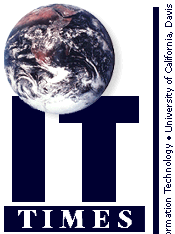
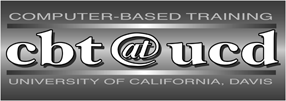
New!
Computer-based Technology Training Open Labs
If, like Roseanne Serrao, you are looking for alternatives to classroom-based technology training or simply for a quiet place to learn, away from constant interruptions, plan to explore the world of training delivery via the Web. With cbt at ucd, offered through a comprehensive site license agreement between the University of California and CBT (Computer Based Training), all UC Davis affiliates have access to 300 different courses, on topics ranging from Netscape to Java programming, from Internet concepts to Oracle.
You may access cbt at ucd courses in one of three ways:
- by purchasing a CD-ROM at the UCD or UCD Medical Center Bookstore: This is the recommended method for home use. For many, the simplest way to run CBT Sytems courseware is from a standalone courseware CD. A CD includes between 35 and 50 courses grouped by topic (e.g., all of the Microsoft Office courses are available on a single CD) and all the software you need to run a course. The average course length is 4 hours. Note: A Windows computer (e.g., Windows 95, Windows NT or Windows 3.1x) is required to use the CBT courseware CDs. The contents of each CD is described in detail in the "Get the Courses on CD" section of the cbt at ucd Web site.
- by downloading a course to your computer or laptop hard drive. Note that courses average 15 megabytes and can take a very long time to download with a modem connection.
- by connecting directly to the cbt at ucd Web site. This is the preferred method for users with direct connections to the Internet. Since July 24, on the fourth Friday of each month, TB 135 is open from 1 - 4 pm for staff interested in using CBT courses. The full schedule is located at http://it-training.ucdavis.edu/. This Open Lab is offered as a drop-in opportunity. There is no need to pre-register; you will be accommodated on a first-come, first-served basis.
Suggestions for getting the most out of CBT courses:
- Take the pre-assessment test at the beginning of each course. The goal is not to track and report individual test scores but to assess which topics you already know. This will help tailor the experience to your needs and reduce the amount of time you spend on each course.
- Take the test at the end of the course. This will demonstrate to you the extent to which the course content was worthwhile.
- If you need to stop/pause the course (e.g., work interruptions, time allotted per day, etc.), use the "bookmark feature" to return to the location when you left the course.
- Complete an evaluation form for each course you take. The breadth of courses available and the feedback you provide will determine which courses will be offered to the campus in upcoming quarters.
- There are suggested courses for office applications and technical areas. Please check the Web site at http://cbt.ucdavis.edu/ for details.
Resources
Article: "cbt at ucd: An Alternative to Classroom Technology Training," IT Times, March 1998. (http://ittimes.ucdavis.edu/v6n6mar98/cbt.html)
Web site: http://cbt.ucdavis.edu/
Email: cbt@ucdavis.edu (for questions on technical issues and course content).