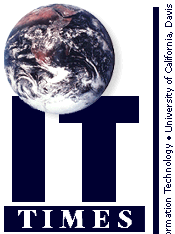

by Janet Ford, PT, MS
Welcome to a new, informative column on computer and office ergonomics. As physical therapist for Employee Health Services and ergonomic specialist for Environmental Health & Safety, I field numerous questions regarding ergonomic issues. This column will present common questions and offer possible solutions, including resources available to UC Davis employees.
I encourage staff and faculty to submit ergonomic questions and comments by email to ergonomics@ucdavis.edu. I will reply to you individually, but also will select questions to be included with your permission in this column. If you know of a resource, product, or solution which has worked well for you or your department, please share it so that together we can accelerate UCD's ergonomic efforts.
As a kick-off, this issue focuses on Environmental Health & Safety (EH&S) resources available to staff and faculty to learn about, and improve upon, computer and office ergonomics. Future issues will identify other departments' roles in ergonomic efforts on campus, such as Central Storehouse, Facilities, and Information Technology.
Simply defined, ergonomics is the science of matching the work environment to the employee. Improper ergonomics may cause carpal tunnel syndrome and other repetitive stress injuries. On EH&S's Web site, the section on ergonomics includes documents entitled Office Behaviors #1-4 that illustrate main contributors to employee physical discomfort. The documents allow easy identification of incorrect positions or habits and offer information on possible solutions, many of which are easy to implement and provide marked improvement in comfort.
EH&S offers free work site consultation for ergonomic concerns. This can be arranged by emailing ergonomics@ucdavis.edu or by contacting your department's EH&S Safety Advisor. A listing of safety advisors is available on EH&S's Web page under "EH&S Advisor Program."
Resources:
- EH&S Ergonomics Page: http://ehs.ucdavis.edu/