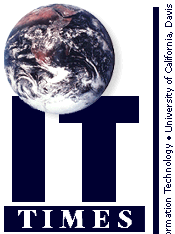
Laptop Pilot Program: A new resource for faculty
by Aviva LuriaTeaching a course with 440 students and holding up to 20 office hours per week taught Bob Thornton that a small laptop can make a big difference. Before enrolling in a quarterly Instructional Laptop Loan Program, Thornton, a senior lecturer in plant biology, would borrow and then return a laptop for use in his ecological principles and plant biology class. This meant that four times a week, before each class, Thornton had to check or reconfigure the laptop. Renting a piece of equipment on an hourly basis is generally more suited to infrequent, rather than long-term, use. So when Thornton considered using the laptop in a second course, he applied for a quarter-long loan through the pilot laptop program, sponsored jointly by the Teaching Resources Center (TRC) and Information Technology (IT).
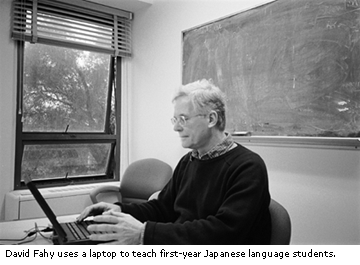
Thornton is one of 11 faculty members who have participated in the Laptop Loan Project since its inception in the Fall of 1997. The pilot project enables instructors without laptops or without adequately powerful laptops to experiment with new forms of in-class teaching using computer-based audiovisuals. In addition to the laptop (4 - 5 Macintoshes and 4 - 5 PCs are expected to be available for Winter and Spring quarters), the program provides its participants with technical and pedagogical support from IT and TRC staff.
The Teaching Resource Center's Wini Anderson is the first point of contact for participants. She, along with other faculty members, is a point person for pedagogical issues involving teaching and technology. "The TRC provides consultation regarding alternative teaching strategies, information concerning past experiences of students and instructors with similar projects at UCD, and evaluation options for mid- and end-of-quarter student feedback," Anderson says.
IT Computer and Printer Repair orients each participant to the workings of the laptop, outlining what technical attributes and software programs are included. Tim Billingsley of IT Instructional Media can accompany the instructor to the classroom, demonstrating how to plug in the laptop, configure it for various uses, control room lights, and operate the video projector. When necessary, Billingsley also facilitates repairs or adjustments to the classroom multimedia equipment.
Consultants at the Arbor work with faculty to ensure they have the software and expertise needed to create the desired teaching tools. Through the Arbor's housecalls program, a staff member can meet with the faculty member in his or her office. Recipients may also be introduced to the New Media Lab in Meyer Hall, for access to additional equipment and software, as well as other resources, depending on their needs.
"Naturally every faculty person is different, their uses of technology are different, so their needs are different," says Margaret Byrne, manager of Information Resources' Academic Support Program, which manages and staffs the Arbor. "The program aligns the need of the faculty member with the best staff person."
The program has allowed some instructors to experiment with the introduction of technology in the classroom. "I am very interested in exploring how best to use the computer in foreign-language learning," says David Fahy, a lecturer in Japanese. "We now have a computer classroom in the Language Learning Center (in the basement of Olson) and I am beginning to integrate Web material into my classes."
Time in the Language Learning Center's computer classroom is limited, so Fahy made use of his laptop to introduce materials and programs that his first-year Japanese-language students would use on their own in the lab. It also facilitated working together as a group. A class writing exercise, for example, might involve a prepared text that was projected in the classroom, with students making suggestions for altering it. "Students get involved in the document, directly contribute to it, discuss it as it unfolds. This helps to get the students involved and interested and, of course, to get them to understand better," says Fahy. Work completed in class could be posted easily on the class Web site, with practice exercises created to complement or expand on it.
Part of Fahy's experimentation involved the best integration of a laptop with the equipment in UC Davis mediated classrooms. His and other participants' observations, along with student evaluations, will help the TRC and IT gather information about benefits and disadvantages, to both instructors and students, of classroom laptop use.
"We expect to develop more precise and useful assessment tools to help instructors judge what applications and practices might work best in different instructional contexts," says Anderson.
Resources:
Wini Anderson (Teaching Resources Center): weanderson@ucdavis.edu; 752-6050 for more information on the laptop program.
In addition to the Arbor and TRC, a number of IT support services are available for faculty who are interested in incorporating technology into the classroom. These include the Technology Support Program, Creative Communication Services' Instructional Media, and the Center for Advanced Information Technology. For more details, see this issue's Online Exclusives (page 4).