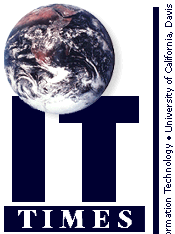

Q. What is the best way to create animation for Web pages?
Jeff deRopp, NMR facility
A: A number of technologies can be employed to deliver animation on the Web. The technologies can vary significantly in their sophistication, intended purpose, and effectiveness. The nature of your project, as well as your time, technical background, motivation, patience, bandwidth, and those of your viewers, will contribute to your selection of the appropriate technology. It is only after considering all these factors that you will be able to determine which is the "best" approach for your purposes.
Animation depicts motion by rapidly displaying a series of slightly altered images. It can be useful on course Web sites for conveying concepts that are visual in nature and not readily described with language or still images. For example, vegetable crops Professor Carlos Quiros uses animations to illustrate genetic processes for his Genes and Gene Expression course.
When they talk about Web animation, most people are referring to GIF, or Graphic Interchange Format, files. Newer GIF standards allow for some timing control, transparencies, and other minor sophistications. (For free advice and software, check out the Animated GIF Artists Guild Web site.) GIF is great for short animations (less than 20 seconds), particularly if the animation loops (continually repeats itself) or has little color variation among the images. Most browsers support GIF animations without requiring plug-ins (extra, often free programs that add features to a browser), and that alone can be an important consideration.
For longer sequences or more complex images, video formats such as MPEG, Quicktime, or AVI may save you bandwidth. These are the most widely used and distributed video formats on the Web.
A good example of a more specialized way to distribute animations is MacroMedia's Flash. Flash does an excellent job of creating animations from "vector" graphics, or images made up of collections of simple lines, boxes, and shade fillings. Because the images are collections of simple shapes, the bandwidth savings can be very high.
Resources on campus include Creative Communication Services, which can help in all phases of your project, from creating original artwork to delivering your animations on the Web. The Arbor, the faculty center for teaching and technology, is a good place to start: they offer consulting services and can direct you to further resources.
Resources:- Genes and Gene Expression course: http://veghome.ucdavis.edu/bis101/ANIMATIO/animation.html
- Animated GIF Artists Guild: http://www.agag.com/
- MPEG: http://www.mpeg1.de/mpegfaq/index.html
- Quicktime: http://www.quicktimefaq.org/
- AVI: http://www.rahul.net/jfm/avi.html
- Flash: http://www.macromedia.com/software/flash/
- Creative Communication Services, Instructional Media: http://ccs.ucdavis.edu/, 752-6516
- The Arbor: 174 AOB IV, , arbor@ucdavis.edu, 754-2115
- Animated GIF Artists Guild: http://www.agag.com/
Jon Gorroño, Web Administrator, Creative Communication Services
Do you have a technology-related question? Email it to ithelp@ucdavis.edu.