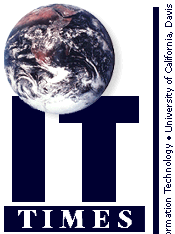

Making the Web Accessible
by Richard DarsieThe growth of the World Wide Web as a multimedia platform has been one of the major technological developments of the last several years. There is even talk of the Web becoming the next mass medium -- complete with high quality video and audio. But how does this affect those with a disability such as blindness or hearing loss? How can this rapidly evolving global resource be made more widely accessible so that no one need be left out by reason of a disability?
These questions are relevant not merely because of humanitarian concerns, but legal ones as well. In September 1996, the Department of Justice ruled that:
"Entities subject to Title II and III of the Americans with Disabilities Act (ADA) must provide effective communication to individuals with disabilities, and covered entities that use the Internet to provide information regarding their programs, goods or services must be prepared to offer those communications through accessible means. Such entities may provide Web page information in text format that is accessible to screen-reading devices that are used by people with visual impairments, and they may also offer alternative accessible formats that are identified in a screen-readable format on a Web page."This is a clear directive that we in a public university environment are obligated to make certain that our Web pages meet accessibility standards. But what are these standards, and how do Web site designers find out about them?
The most comprehensive accessibility standards have been drafted by the World Wide Web Consortium, and are online at http://www.w3.org/TR/1998/WD-WAI-PAGEAUTH-0203. The main sections of the standards address such Web page elements as style sheets, images and image maps, scripts and applets, audio and video, tables, links, frames, and forms. This page also offers a section of links to additional resources on accessible Web page authoring, including supplementary information on each of the Web page elements listed above, and a number of other pages on accessible Web design, many of which are narrowly focused on some particular aspect of the issue. The World Wide Web Consortium also maintains a separate page which serves as a reference list on Web accessibility: http://www.w3.org/WAI/References/.
Closer to home, Ken Weiss of Distributed Computing Analysis & Support and campus Webmaster, applies the following informal guidelines to all Web pages on the www.ucdavis.edu server:
- All images have ALT="some text" tags to provide descriptive information to people using non-graphic display devices. This includes text-to-speech converters and large-type displays.
- Where practical, any navigation that is accomplished through an image map has a textual equivalent to accommodate non-graphic display devices. Exceptions include the campus map, where there simply is no effective textual equivalent.
- No audio, animations, or video are used. Hearing and visually impaired individuals are denied no information.
- There is no use of Java or other extensions unavailable to text-based browsers.
A Recommended Solutions document on "Light Web Pages" is another campus resource, containing suggested procedures to increase the accessibility of Web pages. This document is online at http://it.ucdavis.edu/Solutions/lweb.html.
An additional resource for accessible Web site design is TOM, the "Text-Only Maker" from NCSA (http://lunch.ncsa.uiuc.edu/tom/). TOM is a Web accessibility tool which will convert graphical Web pages to either a text-only format or a hybrid text and graphics format. TOM allows you to test any Web page for accessibility, and generate an accessible version of the page, giving you the result either by email or by displaying the modified page in your browser.
Resources:
- World Wide Web Consortium Accessibility Guidelines:
- http://www.w3.org/TR/1998/WD-WAI-PAGEAUTH-0203
- World Wide Web Consortium Accessibility Reference List:
- http://www.w3.org/WAI/References/
- Apple Computer Disability Page:
- http://www2.apple.com/disability/
- Light Web Pages Recommended Solution:
- http://it.ucdavis.edu/Solutions/lweb.html
- Microsoft's Accessibilty Page:
- http://www.microsoft.com/enable/
- IBM Special Needs Home Page:
- http://www.austin.ibm.com/sns/index.html
- TOM, NCSA's Text-Only Maker:
- http://lunch.ncsa.uiuc.edu/tom/
- Yuri Lupinsky Insight Foundation WebABLE Page:
- http://www.yuri.org/webable/