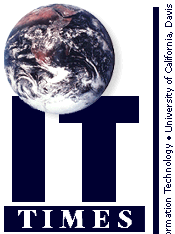

Macintosh and the Year 2000
by Richard DarsieThe Year 2000 ("Y2K") problem has received growing attention on the UC Davis campus. Briefly, the Year 2000 problem originates from a combination of practices that resulted in the embedding of a 2-digit-year (YY) format, instead of a 4-digit (YYYY) format, within programs, files, databases, processes, and even within chips used for commercial products. A number of resources are available to the campus. The IT Times has published a series of articles beginning in Summer of 1997 on this topic. There is a campus Y2K Web site (http://y2k.ucdavis.edu) that tracks Y2K issues on campus and offers resources. And now, a series of informative presentations is being held at the Center for Advanced Information Technology (CAIT) on the problem as it relates to software and hardware on various platforms.
Chinh Lam of the CAIT spoke to a large audience on February 24 about the Year 2000 Problem and the Macintosh platform. The good news is that the Macintosh can handle any dates up to the year 2040. The MacOS uses "fixed windowing," a method for representing two-digit years within a 100-year span that crosses a century. The window used by the MacOS extends from 1920 to 2019. This information is controlled by the "Date & Time" control panel. A good percentage of Macintosh software applications relies on "Date & Time" for their calendar information; these applications are Y2K compliant.
Y2K difficulties on the Mac platform arise from the following sources:
- The Date & Time control panel allows you to set the system date up to 2019, but you cannot test your system or the software that relies on the Date & Time control panel for compliance beyond 2019.
- Some Macintosh software applications do not make use of the Date & Time control panel, and thus may not be Y2K compliant. If you are not certain about a particular program, you should check with the vendor. (See Resources at the end of this article for a link to alist of vendors' Web sites.)
- Programs such as spreadsheets and databases that have user-entered dates are the most likely to not be Y2K compliant. Excel in particular is known to have Y2K problems with macros (see Resources at the end of this article).
One of the first steps to take on your Mac is to select the "Show Century" option in the Date & Time control panel. This will enable accurate rendering of dates between 2000-2019 in programs that utilize the control panel. in properly configured date fields. A properly configured date field is one that employs a four-digit year format.
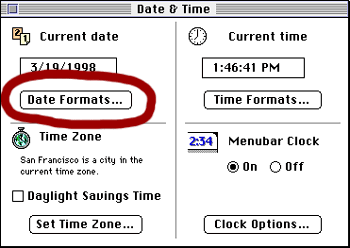
Step 2: Select "Show Century"
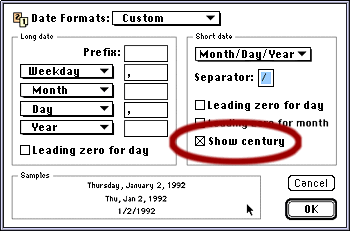
The next step is to test your applications by setting the date forward. Do yourself a big favor and back up your system before undertaking experiments like this! For applications not keyed to the Date & Time control panel, enter a range of dates into your applications and check the results. Perhaps the most important test is to import or export data between multiple applications or between files created with the same application. Make sure you double check any calculations that involve dates. Be especially careful when sharing data between the Macintosh and Windows environments, because while Macintosh applications can correctly handle dates up to 2019 in a two-digit date field, the same is not true of the corresponding Windows applications. The main lesson here is to use four-digit date format whenever possible.
Resources:
- UC Davis Y2K Web site:
- http://y2k.ucdavis.edu
- How to test your Mac (Apple site):
- http://www.apple.com/macos/info/2000.html
- List of vendors' Web sites:
- web.idirect.com/~klg/computer.html
- Microsoft (for Excel macro problem):
- http://www.microsoft.com/