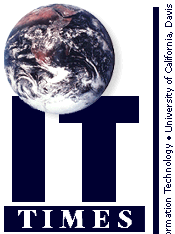

Repetitive Mouse Use
Janet Ford, PT, MSHow can we control repetitive mouse, or input device, use? Let's look at three easy ways: alternate hands, key commands, and programmability.
We often forget we have two hands and that shifting some activities to our non-dominant hand reduces repetition. I often recommend that right-handed individuals shift their input device to their left hand. Besides reducing right hand repetition, placing the input device to the left of the keyboard helps maintain a more optimal arm position by eliminating the need to reach past the number pad on the keyboard. This is a common solution for anyone who has been experiencing discomfort associated with right-handed mouse use. Some people have expressed concern that shifting the mouse to the left will result in similar symptoms on that side of the body. This has not been found to be the case in part because the position of the arm is improved when you use the mouse on the left. We tend to place our right and left hands differently on the input device, which may allow use in a less stressful way. For example, one client habitually performed a "death-grip" on the mouse when holding it with her right hand. When she shifted the mouse to her left, her grip was not as tight.
You can also reduce repetitive input device use by taking advantage of key commands. Shortcuts are available with several software products, such as Microsoft Word and Excel. Quick Tips on shortcuts will be available by the end of May at the I.T. Express drop-in location in Shields Library. In the meantime, check the manuals that came with your software. They often include a list of the keyboard shortcuts that the program supports.
Finally, try to take advantage of programmable features in your input device. Most multi-buttoned mice can be programmed to reduce repetition and save time for common functions. For example, you can program a button to double-click, which cuts repetition in half. Programming a button to perform a click-hold function will also reduce repetitive holding for spread sheet users.
Send questions and comments about ergonomics to ergonomics@ucdavis.edu.
Resources:
- Environmental Health & Safety Ergonomics Web Page:
- http://ehs.ucdavis.edu/ergback