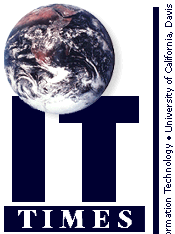
Odyssey '98:
Booths
May 28, 1998
Freeborn Hall
- Bringing the Library to Your Desktop
Librarians, General Library
Glimpse the technologies that are allowing students and faculty to access and retrieve library resources and primary materials from the Web. Learn about new Web-accessible databases, humanities and social sciences CD-ROMs, and "House Calls," a new Health Science Library service that sends a librarian to your office or home to help you with electronic retrieval of information.- The British Women Romantic Poets Project
Nancy Kushigian, Charlotte Payne, Shields Library
The British Women Romantic Poets Project is creating electronic editions of rare literary texts and making them available on the Web. Using software that is highly accurate in recognizing archaic and small typefaces, texts are scanned, processed, and tagged according to Text Encoding Initiative guidelines. View this collection of electronic editions and learn about the technologies' scholarly interest and applications.- Solving Garden Problems: A University of California Interactive CD-ROM
Mary Louise Flint, UC Statewide IPM Project/Entomology
Cheryl Reynolds, Joyce Strand, UC Statewide IPM Project
Horticultural advisors, master gardeners, nursery personnel, and home gardeners will be eager to view this CD-ROM, which gathers together more pest management and pest diagnosis information than has ever been compiled into a single source. The UC Statewide Integrated Pest Management department focuses on developing and promoting the use of integrated, ecologically sound pest management programs. This CD-ROM includes thousands of color images and addresses problems on almost one hundred plant species.- Chemical Management Online
Staff, Environmental Health and Safety
This online chemical management system, developed by Gerry Westcott, uses the latest technologies to provide the campus community with real-time access to chemical inventories. It saves faculty and staff time by speeding up the process of obtaining this information and by automating the reports required by regulatory agencies. It also makes it easy for emergency responders to obtain information about chemicals being used on campus.- The Information Center for the Environment
Karen Beardsley, Environmental Science and Policy
Geographic Information Systems (GIS) specialists in the Information Center for the Environment (ICE) have provided services to numerous faculty, staff, and graduate student researchers in Environmental Science and Policy for several years. These experts will demonstrate why GIS technology is gaining momentum in the wider research community, beyond the fields of geography and environmental sciences. Discover how you can use GIS to facilitate and enhance your own research.- Geographic Information Systems
Students of ABT 181 (Geographic Information Systems and Modeling)
Paul Grant, Advanced Networked and Scientific Applications
Biological and agricultural engineering students in ABT (Applied Biological Systems Technology) 181 will also demonstrate how GIS technology can be applied in teaching and research by showcasing projects using Arc/Info and ArcView. GIS technology combines graphical capabilities with database management in order to analyze and model geographically-related data.- QBIC in the Art and Art History Department
Bonnie Holt, Art and Art History
QBIC (Query by Image Content) is revolutionizing the way researchers and instructors locate and retrieve artwork from library archives. Visual characteristics, such as particular colors, images, or distinctive brushstrokes, may be designated without relying on terminology. This project is part of an international effort to make digital images of works of art and material culture easily accessible to scholars.- Difficult Chinese Characters? Animate them!
Tianwei Xie, East Asian Languages and Cultures
Learning how to write Chinese characters can be a difficult and arduous process, both for the student and the instructor. See how an animated Web-based program, accessible from any browser, shows students stroke by stroke how characters are written, and makes learning to write in Chinese fun!- Italiano nel Internet
Claude Garrod, Physics
Written in Java as a supplement to basic Italian courses, this Italian language program supports various aspects of language learning, with emphasis on aural comprehension and basic grammar. Find out why physics professor emeritus Claude Garrod decided to construct a home page rather than a multimedia CD for Italian instruction. This flexible, general-purpose language program is readily adaptable to instruction in any language, including ESL.- Creating Instructional Web Pages
Simone Monnier Clay, French and Italian
The benefits of technology are not limited to the sciences, and this is one of the booths that will prove it. Discover the advantages of creating a Web site for your course or program and the resources available on campus to help you do it. Monnier Clay's Web site provides new and exciting ways to facilitate communication between instructors and students and is easily accessible by the greater community and by French students around the world.- The Arbor: Faculty Center for Teaching and Technology
The Arbor Staff
Find out about the services and resources available to all UC Davis instructors. The Arbor assists faculty, lecturers, and graduate students in using instructional technology to enhance teaching. It offers year-round consultation, training, discussions, and drop-in assistance. At this booth, Arbor staff will showcase some of the projects they have worked on with faculty members.- Postmortem Telecasting: Autopsy Online
Henry Tesluk, UC Davis School of Medicine Autopsy Services
Here's an interesting example of telemedicine, the transfer of medical information by electronic means from one site to another. Doctors at UC Davis Medical Center communicate back and forth with the coroner's office by means of a special camera and electronic connection that transmits images. These transmissions are being videotaped for future use in second-year pathology courses at the medical school. More and more medical centers utilize this technology as well as networked databases.- Java, Video, and the Web Enhance Physics Classes
Rod Cole, Miguel Garcia, Physics
ElectroCard is a set of Web-based tutorials that uses Java applets, video, and other programs to present difficult material interactively and help students increase conceptual understanding. The programs, together with videos and quizzes, allow instructors to cover topics, such as radiation, that formerly were too difficult to treat in an introductory-level class. Stop by this booth to try ElectroCard and expand your understanding of the physical world!- Internet Tools for Preparing Course Materials in Engineering
Brian Higgins, Chemical Engineering & Materials Science
Steve Mase, Teaching Science, Minneapolis, MN
How can courses in the sciences, particularly mathematically-oriented courses, be taught over the Internet? Stop by this booth to see how Mathematica can be used to prepare Web pages with mathematical symbols. View a calculus course module that uses Java applets to graph user-generated functions in 2 and 3 dimensions, incorporates streaming audio/video clips, and comes with a built-in quiz to allow students to assess their progress. You'll also be introduced to TopClass, a software program that can be used for online course management.- Web Site Design and Development
Staff, Creative Communication Services (CCS)
How can you use campus resources to more effectively bridge the transition between traditional print media and electronic publishing? CCS staff will demonstrate and discuss the production of several of the Web sites they've created for campus and UC Davis Medical Center clients. Tour these sites and take CCS's online tutorial ("From Brochure to Web"), which walks you through the process of transforming your printed publication into a Web document.- "Instant" Publications: Database to Paper, Database to Web, and Back Again
Jason Coffer, Division of Biological Sciences
Let the Division of Biological Sciences introduce you to the technology that's transformed a time-consuming, expensive publications process into a streamlined, readily-accessible database that easily outputs into print. This automated process allows the data maintenance to be shared among many, cutting down on repetitive tasks, reducing repetitive tasks, eliminating duplication of efforts, and resulting in better and more timely publications.- Using Free Software for Dynamic Web Design
Jeremy Smith, Language and Literature
Carol Beck, Sproul Social Sciences Administration
Ever wanted to create dynamic, sophisticated Web sites, but didn't think you could afford the software you needed? Stop by this booth to see how free software -- with a little time and ingenuity -- can be used to produce advanced Web design. By using free software to create, maintain, and update their many Web sites, UC Davis' Language and Literature units (comprising over 15 individual departments) have overcome what they call the single largest challenge to the university: funding.- Career Interviews for UCD Students and Alumni: The New Online Bid System
Joe Scuderi, Christine Dito, Internship and Career Center
Career Recruiting Programs, a branch of the Internship and Career Center, now offers online bidding. With this new system, students and alumni may "bid" once per quarter for career interviews with hundreds of employers. Results, including the date and time of interviews awarded and candidates' wait list positions, are available online. The 24-hour automated access and programmed CGI error checking greatly reduces staff labor and provides clients with enhanced convenience and service.- Using Point-of-Sale Technology to Save Students Money
Staff, ASUCD Book Exchange
Now students can check the Web to see which books are for sale and determine whether their books have been sold. The technology allows the Book Exchange to provide faster customer service and increase the accuracy of its records. Students and campus departments will be interested to see what low-budget point-of-sale systems and innovative Web design can do for them.- Virtual Lectures Free Students to Think Critically
Harry R. Matthews, Biological Chemistry
Delivering course content on the Web can help free "seat time" for discussions and improve the quality of education for students and faculty alike. Professor Harry Matthews will demonstrate how a course can be constructed through a hybrid Web/CD application and from a database of modules located anywhere on the Web. This approach (which is designed to be applicable to many courses) can integrate many facets of course delivery and administration in flexible ways.- Teaching Biological Science Online
Richard Falk, Plant Biology
Stop by this booth and discover how Professor Richard Falk enables his biological science students to take his course entirely via the Web! Dr. Falk will demonstrate the benefits of distance learning technologies that expand access to higher education.- New Technologies in Veterinary Multimedia
Dave Magliano, Rick Hayes, School of Veterinary Medicine
The Computer Assisted Learning Facility (CALF) in the School of Veterinary Medicine is developing courseware pertinent to the general public as well as to the veterinary student. The Virtual Heart and the new Virtual Lung, both created using Apple's Quicktime virtual reality technology, feature three-dimensional images of organs that can be rotated and viewed from nearly any angle. CALF is in the forefront of educational multimedia development. Stop by and learn how virtual reality or rapid Web-site development can be incorporated into courseware.- Remote Technical Assistance: Enhanced Distance Learning through Interaction
Dick Walters, Computer Science
Remote Technical Assistance (RTA) is a platform-independent software package that allows greater interaction between instructors and students through the use of multimedia, client-server architecture, and the Internet. RTA enables communication using text, screen snapshots, sound messages, attached files, and color-coded whiteboarding. Stop by to see how this form of distance education works to provide quality learning.- Digital Media Applications
Paul Ver Wey and Steve Kidner, Creative Communication Services
This booth will feature an entire range of digital applications, from nonlinear editing to video for the Web to DVD (digital video disk) technology. You'll see examples of instructional multimedia modules created for actual courses, and learn about recent advances in digital video technology that are finding their way into instructional and administrative presentations. One of these instructional multimedia modules, "The Avian Ventilatory System," was used by Tom Adamson in his Neurobiology, Physiology and Behavior class this quarter. It demonstrates how multimedia can be used to improve instruction, production and distribution of class materials.- Student Gateway
Bill Cooper, Office of Student Affairs
Preview UC Davis' Student Gateway, which will enable students to access personalized Web pages displaying course schedules and other important academic information. Faculty and administrators will also be able to add links to important and useful information, targeting groups of students by college, major, course, and/or other factors. This application may be the prototype for a virtual central administrative resource that would enable students to complete many academic clerical functions electronically.- Tools for Technology
Staff, Information Resources - Client Services
Stop by this booth and discover newly-developed or new-to-campus hardware and software tools and how to access them. Featured will be the new self-paced computer-based training resource, cbt at ucd; an easy-to-setup, low-cost Web server; version 3 of Bovine Online (the UC Davis Internet tools kit); and the dos and don'ts of email "netiquette."- UCD Bookstore Automation
Staff, UCD Bookstore
Automating many of its key functions has increased the UCD Bookstore's level of customer service. Find out how the Bookstore has met its technical challenges, helps the campus benefit from its solutions, and plans to meet future challenges in technology and customer service. See demonstrations of DaFIS information retrieval via Brio Query, electronic commerce applications (or online shopping), and systems administration.- Using Brio to Simplify Database Queries
Mary Jo Anderson, Planning and Budget Office
Brio Query is a user-friendly software tool for finding and summarizing data in response to a database query. You can choose subsets of data by simply using a "point-and-click" approach. Standard queries and reports can be set up for end users who aren't familiar with a database to allow them to rerun the query, modifying it according to the information required. The Planning and Budget Office has found that Brio offers flexibility and saves time, effort, and paper.- Running Windows 95 on a Macintosh G3
Robert Ralston, Computer and Printer Repair (CPR)
Macintosh technology can provide both a Macintosh and a Windows 95 platform on one machine. Computer Printer Repair (CPR) staff will demonstrate that Macintosh is still a viable platform, and that users can get the best of both worlds by running Virtual PC on the Macintosh. Whether or not you're a Mac enthusiast, you'll be interested in seeing how Virtual PC works on a Macintosh G3, the fastest desktop computer made by Apple.- Smart Maps
Ron Burt, Erin Magers, Communications Resources
Being able to access online floor plans for campus buildings has proved very useful for the Network 21 program staff, and continues to be valuable to many other individuals on campus. Communications Resources' technician Ron Burt and Webmaster Erin Magers will be demonstrating the advantages of these Web-based floor plans.- The Rewards of Moving Information and Forms to the Web
Jeanne Moje, Chris Redder, Office of the Registrar
Stop by this booth to find out how the Registrar's Office is using technology to improve access to the services it provides to faculty, staff, and students. A number of Web projects will be featured, including electronic grading rosters, a classroom configuration guide, and Student Information Web pages.- Graduate Admissions Online
Susan Morin, Ginger Simpson, Cathy Jurado, Graduate Studies
Graduate Studies and Information Resources are changing the way graduate admissions are being conducted at UC Davis. Stop by this booth to see how a graduate applicant fills out the graduate admissions application on the Web, and how the data is processed and appears on Banner.- Banner Version 3.0
Steve Osterday, Information Resources
Students and staff access Banner for a wide variety of purposes, from receiving financial aid and admissions information to checking grades. Information Resources staff will demonstrate the new features of the upcoming Version 3.0 of Banner, including GUI (Graphical User Interface) tools and graphical displays of numeric data. Stop by to see why Banner is such a valuable tool in both its administrative and academic functions.- The Year 2000 Problem: Building Awareness
Year 2000 Team
The Year 2000 Problem is all over the headlines, but how might it affect you? Here you'll find an actual computer with one or more Year 2000 problems, and technical staff to show you how the problems might be addressed. Learn how to check your computers for compliance, what resources are available (including the UC Davis Year 2000 Web site), and where else (fax machines, automobiles, cellular phones) to look for potential risks.- Emerging Technology at UC Davis
Staff, Center for Advanced Information Technology (CAIT)
Learn about the technologies that are already having or will soon have an impact on the campus. Streaming multimedia, Java, and Java Bean applications are being used in the classroom, and videoconferencing, document management systems, and personal data agents are revolutionizing the day-to-day operations of companies and individuals. View and discuss these new technologies with CAIT staff.- Utilizing Technology To Improve Productivity While Reducing Injury Potential
Janet Ford, Employee Health Services/Environmental Health and Safety
Jerry Westcott, Environmental Health and Safety
Using a computer requires performing repetitive tasks that can result in fatigue and injury. Here you can try products designed to increase comfort and productivity when using computers. There'll be a demonstration of input devices, such as mice and trackballs, with programmable features to reduce repetitive tasks, and key commands for commonly used programs.- Plant Operations Online
Robert Whitaker, Edie Cartwright, Josh Catalfo, Facilities Services
Facilities - Plant Operations staff will demonstrate how to submit work orders and obtain account information online, acquire information on all Facilities operating units, and use the Campus Map Book, a complete map of the UC Davis campus that is indexed by building name and grid location.- Computerized Engraving
Lawrence Fyfe, UC Davis Engraver
Come see what computerized engraving is all about, and how it has increased the quality of "signage" while reducing costs. You'll see scanned images converted to engraving, and learn about the various engraving techniques that are used to make signs on campus.- University Outreach on the Web
Linette Young, Ines Rodrigues
University Outreach
The mission of the Office of University Outreach is to bring UC Davis and the community into closer collaboration. The University Outreach Web site provides access to campuswide programs that engage in community outreach, and to a searchable database of UC Davis experts in a wide range of fields. Stop by this booth to discover the great variety of UC Davis outreach efforts, and add your program to the site!- Tower of Youth: Delivering Digital Video to Local Schools
Phuong Nguyen, Armando Arbizo, Information Resources
Tower of Youth, a non-profit organization, aims to introduce area high school students to the realm of digital art and media. Information Resources has volunteered time, resources, and expertise to help train these youth in multimedia applications. You'll see the fruits of their labor at this showcase of the winners of this year's Tower of Youth digital reel competition. Come and be inspired!- Remote Access
Remote Access Management Program (RAMP) Team and Participants
Remote access to the campus network remains a high priority for faculty, students, and staff. At this booth you'll learn more about the various pilots and projects to evaluate the benefits, costs, and feasibility of new remote access alternatives, and you'll have the opportunity to speak with faculty, staff, and students who have participated in them. Registration tutorials will be available for faculty and Technical Support Coordinators participating in the current phase of the Remote Access Project.- Distributed Computing and Network Security
Staff, Distributed Computing Analysis and Support (DCAS)
DCAS is responsible for a number of behind-the-scenes services that make possible the applications that are in daily use on campus. Stop by this booth to view a 3-D display of infrastructure services and find out what really happens when you run applications like DaFIS, Banner, or WIRES. There'll be an interactive network security demonstration and an opportunity to see what happens to the data you submit via a Web form. - The British Women Romantic Poets Project