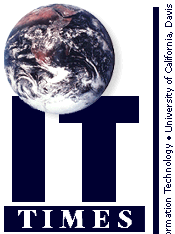

by Lia Scott
In Box Improvements
Concerns over performance, and ease of use, of the In Box in the DaFIS system have prompted a new design. The new version of the In Box is scheduled for early June implementation. The new design not only improves performance, but adds some additional functionality that account managers and delegates will find particularly useful.
The Original Design
The original design of the In Box included a button titled "Alternate." This button was used to access the In Boxes of account managers for whom you were a non-primary delegate. You would then select the appropriate account manager, and see the documents that fit your delegation authority. It was also used by account managers to access documents routed to their primary delegates.Not only was this functionality confusing to some users, but performance was proving to be a problem with some experiencing long delays before the Alternate In Box would open.
The New Design
The new design has replaced the Alternate button with a drop-down list of options, adding several more levels of functionality.
- Normal. This is the default selection. This will display all documents in your In Box, just as you see them today. The following selections replace the original functionality of the Alternate button:
- Alternate: Search as Non-Primary. This selection will provide a list of users for whom you are a non-primary delegate, and a list of documents that you are authorized to approve.
- Alternate: Search as Account Manager. This selection will provide a list of delegates for whom you are the account manager, and a list of documents awaiting approval.
- Account Manager/Primary. This selection will show you only the documents with accounts for which you are account manager, or primary delegate. All other documents will be removed from the In Box display.
- Account Manager Only. This selection will display only documents with accounts for which you are the account manager.
- Primary Delegate. This selection displays only documents containing accounts for which you are the primary delegate.
Additional Tip For Approvers
Do you have a lot of documents to approve? There is a user option in DaFIS that can help add a little efficiency to the process. From the menu bar, select Options/User Options. On the User Profile Options screen there is a selection for "Repeat In Box. " With this option selected, each time you act on a document in your In Box (Approve/Disapprove/Defer) the next document awaiting your approval will be automatically opened.Saving you one double-click may not seem like much, but imagine twenty!
Contact Information for DaFIS:
- Email: dafishelp@ucdavis.edu
- Phone: (530) 757-3355
- Web: http://accounting.ucdavis.edu/DaFIS/