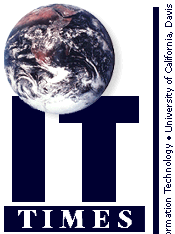
Modem Pool Expansion
This summer, the campus modem pool was expanded and restructured to provide UC Davis affiliates with more options than ever before for connecting to the campus network with a modem. Like hundreds of other colleges and universities across the country, UC Davis is faced with a dramatic increase in the demand for remote access to a variety of network and information resources. As an interim measure, the Provost approved last spring the appropriation of funds to sustain a minimum level of service for the next two years while consultation for a long-term solution occurs. The funds were used to purchase 384 56K modems and to cover operational and carrier costs for the first two years. A consultative process involving a variety of campus constituencies will be used this academic year to identify the long-term alternatives best suited to the remote access needs of the campus community.
The Different Modem Pools
Two new, faster modem pools (Faculty and Student/Staff Modem Pools) were added to the "old" 14.4K modem pools available last year (the Legacy and Telnet-only Modem Pools). The separate pools have been assigned to different types of users in an effort to better serve the range of dial-up needs and to lower the contention ratio. (The "contention ratio" is the number of users per modem port. The lower the number, the higher the probability of making a successful connection.) With a total of 915 modems, up from 465 last year, the ratio is expected to be greatly improved, at least for the short term. The main challenge will come from the "old" modem pools, which continue to present a serious potential for failure. "Service alterations may become necessary because of the aging 14.4K modems, which are no longer supported by the vendor and are not Year 2000 compliant," says Kevin Rhodes, IT Communications Resources Network Operations Manager. The existing 14.4K modems range in age from 3 to 6 years old; the life expectancy for such equipment averages 3 years.All modem pools currently provide an unlimited number of connections per day, but time limitations per connection have been implemented. Your connection will be terminated after the maximum time limit has expired, but you may establish as many connections per day as you need. At least for the near future. "As usage patterns evolve and are evaluated, it may also become necessary to alter connection times and the number of connections per day in order to provide better resource availability," says Rhodes.
Last year, only one modem pool (accessed by dialing 752-7925) supported SLIP (Serial Line Internet Protocol) and PPP (Point to Point Protocol) connections. With this type of connection, you can browse the World Wide Web, check your email with a program like Eudora, or perform large data file transfers. Busy signals were typically associated with dial-ins to that pool. This year, all modem pools, with the exception of the Telnet-only Modem Pool, provide SLIP/PPP connections.
Current Make-Up of the Campus Modem Pools | |||||||
|---|---|---|---|---|---|---|---|
| Modem Pools |
Users | Speed | Number of Ports |
Time Limits | Service IDs |
Connection Numbers |
Protocols |
| Student/Staff Modem Pool |
Students and Staff |
33.6Ka | 2 hrs/conn., unlimited conn./day |
(530) 754-7720 | SLIP/PPP | ||
| Faculty Modem Pool |
Facultyb | 33.6Ka | 4 hrs/conn., unlimited conn./day |
(530) 754-7701 | SLIP/PPP | ||
| Legacy Modem Pool |
All | 14.4K | 3 hrs/conn.,c unlimited conn./day |
(530) 752-7925 | SLIP/PPP | ||
| Telnet-only Modem Poole |
All | 14.4K | currently no time limits |
(530) 752-7900 | TELNET | ||
b Members of the Academic Senate and Academic Federation. c Connections limited to 20 minutes in Feb. 1999. d "Old" modem pools, nearing end of life cycle. e Will be phased out by the end of the 1998-99 academic year. | |||||||
56K Upgrade Expected by December
With the new, faster modem pools, you can connect to the campus network at higher speed than before, and you should see a significant improvement in performance. In particular, you will notice faster image display when accessing Web sites and shorter file download time. Speeds up to 33.6K can currently be achieved, compared to the 14.4K of years past. These modems are scheduled to be upgraded to 56K in December 1998, and will support the newly ratified V.90 protocol. A 56K modem is not required to access these pools, which are backwards compatible. This means that you can dial in to them with your existing 14.4K, 28.8K, or 33.6K modem. However, the speed of your modem will affect the speed of your connection: the slower your modem, the slower your network connection.
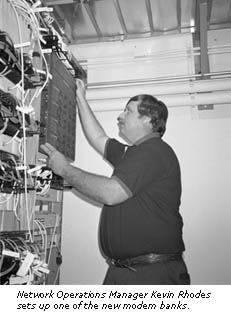
Options for Faculty
Three modem pools are now available to faculty. The Faculty Modem Pool, dedicated to all members of the Academic Senate and Academic Federation, provides high-speed access (currently 33.6K to be upgraded to 56K by December). This modem pool was one of several Remote Access Management Program (RAMP) pilot projects that Information Technology conducted last year. This particular pilot was available to faculty who connect to the campus network from off campus for the purposes of teaching and research. It was developed to evaluate the instructional and research benefits of newer remote access technologies, and in response to the continuing congestion on the modem pool. The Faculty Modem Pool comes with a 4-hour limitation per connection. Faculty may also access the 14.4K Legacy and Telnet-only Modem Pools.
Options for Students and Staff
Several steps have been taken to improve student and staff options for remote access to the campus network. The Student/Staff Modem Pool, as its name implies, is limited to student and staff use only. The larger of the two high-speed modem pools, it currently provides 380 ports and a 33.6K maximum connection speed (to be upgraded to 56K by December). A usage limit of 2 hours per connection is in place. Students and staff may also use the Legacy and Telnet-only Modem Pools.
14.4K Modem Pools
The 14.4K Legacy Modem Pool comes with a 3-hour limitation per connection. (A 20-minute time limitation will be implemented in February 1999.) If speed is not an issue for you and you need to establish a SLIP/PPP connection, this pool might be a good option. It is open to all UC Davis staff, students, and faculty. The other 14.4K option is the Telnet-only Modem Pool, which has traditionally been an attractive option for individuals who need to run only non-graphical, text-based Unix programs and utilities (such as Pine). It provides limited services, and does not support SLIP/PPP access (i.e., no Web surfing). However, there are no time limitations associated with this pool. Last year, it was used primarily for accessing email and newsgroups. This pool may prove easier to access if you do not need to browse the Web.If you have a 14.4 K or slower modem, you may want to continue to use these pools to avoid contention on the higher-speed modem pools. You will get the same speed performance. Note though that the inventory of 14.4K modems is nearing, or has already reached, the end of its expected life cycle.
Accessing the Modem Pools
There are now four dial-up numbers. Remember to modify any dial-up scripts that you use to account for the new connection numbers, and to dial specifically the connection number for that pool. To access any modem pool, you will need a valid campus computing account and a UCD LoginID. (See You Asked for more information on LoginIDs.) The new modem pools and the Legacy Modem Pool also require a permit called a "ServiceID." Three types of ServiceIDs (IRMP, IRAS, and IMOD) are available. Assigned through the Mothra database, these ServiceIDs are part of your campus computing account information. Their purpose is to ensure that dial-up users access the modem pools for which they are eligible. See the table on page 1 for details on connection numbers, eligibility, and ServiceID requirements. (A description of ServiceIDs is available at http://online.ucdavis.edu/news/ServiceIDs.shtml.)
Resources
For more information on the campus modem pools, visit http://itexpress.ucdavis.edu/modems.html. The site includes a Quick Tip on how to obtain ServiceIDs and a link to information on UC Davis' non-exclusive agreements with CalWeb and MCI, two commercial Internet Service Providers. You may also visit IT Express consultants on the first floor of Shields Library, or contact them at (530) 754-4357, or at ithelp@ucdavis.edu.