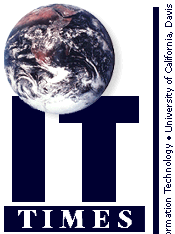
A Guide to Effective Online Searches
Increasing Your Chances of Finding What You're Really Looking For
by Joe Scuderi
Psst...want to be an information genius? Here's how: First, formulate a question. Next, find an Internet-connected computer with a Web browser. Enter keywords from your question in a Web search engine. Filter out the junk sites, and there you have it, your answer. You genius, you.
Is it really that easy? The answer is...sometimes. As Webmaster for the Internship and Career Center, I teach free workshops on finding jobs and other information using the Web. The biggest problems most students have with Web searches are brainstorming keywords and filtering results. This article includes my favorite search engine tips that directly address those difficulties and increase the chances of obtaining relevant results. Although I've used specific examples, these tips extend to any search.
This summer, to supplement UCOOL, the popular official job database (http://jobs.ucdavis.edu/) designed to help UCD students and alumni find work, I reviewed many job sites (see http://icc.ucdavis.edu/iccdocs/jobs.htm). In my case, the search target was clear: any free job listing Web sites. How did I find them? By following four simple principles.
- Use Multiple Engines: To find new sites, I used three of the most popular Web search engines: Yahoo (http://www.yahoo.com/), AltaVista (http://www.altavista.digital.com/), and HotBot (http://www.hotbot.com/). Each of these sites continuously indexes different Web pages so they will produce different results on any given day.
At their simplest, these Web sites offer boxes in which you enter keywords and buttons on which you click to initiate searches. My initial search for "jobs" returned the following number of references: Yahoo, 5,931; HotBot, 1,042,691; and AltaVista, 5,735,720 sites. It is important to realize what these numbers mean. They merely indicate that the word "jobs" appears somewhere on nearly 6 million of the 140+ million Web sites cataloged by AltaVista. It does not mean there are that many job-related sites. For example, a poetry page professing "jobs are but running mice ..." may be included in the listings above.
Here are three more tricks I use to increase search results:
- Capitalization: An AltaVista search for the word "Xenophilia" (97 hits) is not the same as a search for "xenophilia" (156 hits). Lowercase keywords on AltaVista find all cases while uppercase limits your search to the case specified. In other words, a search of the keyword "music" will return all uppercase and lowercase variations of the word ("Music," "music," and "MUSIC"), but capitalizing the word ("Music") will limit the search to that specific spelling. If you need more hits, vary your capitalization. The rules do differ from search engine to search engine, so read each search site's help files!
- Check Word Forms: Entering "aggie" in AltaVista returns 88,230 sites, while "aggies" yields 31,660. Need more hits? Vary the tense, gender, and plurality of your keywords. If you find far fewer sites than you expected, double-check your spelling!
- Let the Engines Brainstorm: The search results for "job sites" in AltaVista gave me several other ideas for keywords. For example, I hadn't initially tried "staffing" or "human resources." This type of exploration can greatly increase your options, but beware of distractions! "Staffing" may be another word for the rare art of stick fighting using hollow logs, for example. Fascinating reading, but stay on task, Robin Hood.
- Find Phrases. Put quotes around phrases, especially phrases that include common words (e.g., "art bell"). This will narrow your search by requiring that sites contain your phrase verbatim. In general, the longer your quoted phrase, the fewer the results. For example, a search on "job listing web sites" returned only 13 relevant matches.
- Omit Words! One useful way to narrow your search is to exclude words or phrases by using the minus symbol (-). By entering
"job listings" -computer,
my results dropped by over 23,000 hits. - Understand Results. Again, the last example does not include all non-computer related job listings! It simply displays all Web sites cataloged that include the phrase "job listings" without the word "computer." This result may still have many computer-related jobs. Why? This could happen because the word "PC" was used instead of computer, or because the search engine did not index the entire Web page.
Joe Scuderi is Webmaster for the Internship and Career Center (ICC). He co-teaches a workshop sponsored by ICC entitled "Look Smart: Finding Jobs on the Web." (See Calendar for schedule.) He can be reached at jmscuderi@ucdavis.edu or (530) 752-6654.