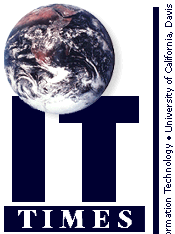
 Q. I've heard that I could get a computer virus by reading an email message. Is this true? How can I protect my computer from infection?
Q. I've heard that I could get a computer virus by reading an email message. Is this true? How can I protect my computer from infection?A. The good news is that, in general, you cannot get a computer virus simply by reading an email message. A virus is defined as a malicious program designed to create copies of itself and attach these copies to other programs without the user's knowledge or permission (see glossary for more extended definition). An email message falls into the category of a data file, i.e., a file created by a computer program. Data files contain only information, not instructions that the computer performs; they are often referred to as "documents." Computer viruses cannot be spread through data files (except in the case of documents infected by the macro virus family; see glossary). The most common way a virus is transmitted through email is through an executable file (see glossary) attachment. This includes most commonly any file with a .EXE or .COM filename suffix (on the PC), or a .HQX or .BIN suffix (on the Mac). Executable Mac files generally have no suffix, unless they are compressed. Use caution when opening Word or Excel files sent as attachments to an email message, as they may be infected with a macro virus.
It is possible for your Web browser or email software to be configured to open automatically a Word or Excel file that you receive as an attachment. We strongly suggest that you configure your software to turn this option off, to prevent the possibility of a macro virus infection.
Signs that your computer may have a virus infection:
- Performance degradation: Your computer's operation is noticeably sluggish.
- Frequent system crashes.
- Memory problems or running out of disk space unexpectedly.
- Unusual file behavior: Files appear on your drive and you don't know where they came from, or change in size without any apparent cause.
Virus Hoaxes
If you get an unsolicited email message claiming to inform you about a new virus on the loose, don't panic. A large percentage of such messages are hoaxes (examples include the "Good Times," "Penpal," and "Win a Holiday" hoaxes). Your first action should be to check one of the virus hoax Web sites listed at the end of this article. Or check with your department's Technology Support Coordinator (TSC). Do not respond to such a message by forwarding it to everyone you know! This action serves only to spread false alarm and misinformation. Make sure a virus alert is the real thing before passing it along to anyone.
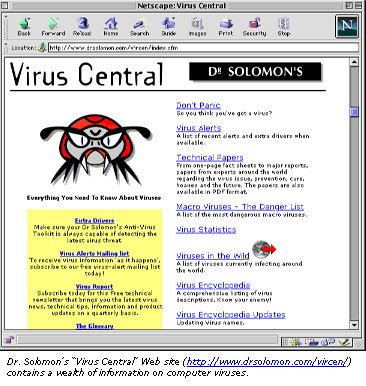
How can you protect your computer from virus infection?
The following are some basic safety rules:- Install and use a good virus-detection program on your computer. Most anti-virus software not only will check for viral infection on your computer and eliminate any detected viruses, but can also be configured to protect your machine by automatically checking any removable media (e.g., floppies, Zip disks, CD-ROMs) you insert into your machine. (The UCD campus has a site license for Dr. Solomon's Antivirus Toolkit; see Resources at the end of this article for more information.) Be advised that new viruses are discovered daily, and major commercial anti-virus software vendors provide updates frequently. Keeping your anti-virus software up to date will maximize your protection. Once you buy the software, most companies will let you download current updates from their Web sites at little or no cost.
- Unfortunately, some viruses cannot be eradicated with anti-virus software, and the infected files must be deleted. Here is yet another reason why making regular back-ups of your data is a wise precaution.
- Always scan disks or email attachments with anti-virus software before using them. Most anti-virus software can be set up to scan disks and files automatically. Err on the side of caution even when your best friend gives you some files on a floppy. When it comes to computer viruses, your best bet is to take the "X-Files" approach: "Trust no one."
- Keep an emergency startup diskette on hand in case your computer experiences extensive viral damage and you need to reboot your machine. This is a wise precaution in any event, as operating systems can occasionally become corrupted for other reasons.
- After using public computer facilities, always do a virus scan on any floppies or Zip disks you used at those facilities before using the files on your machine.
- If you do find a virus on your computer's hard drive, you should be sure to scan any removable media (floppies, etc.) that you used in that computer in the recent past.
- Run a virus check on your whole computer regularly, just in case anything has "slipped through." Some anti-virus programs can be configured to do this automatically.
Glossary
Virus: A malicious program designed to create copies of itself and attach these copies to other programs without the user's knowledge or permission. A virus may or may not have a "payload" -- that is, cause deliberate damage to a computer system it has infected. However, no virus can be assumed harmless and all should be eradicated upon discovery.Executable file: Basically a synonym for "computer program" -- a file capable of executing or carrying out instructions to interact with the computer's operating system and affect other programs or files. In execution, the source code of the program is loaded into memory and the instructions are performed.
Macro language: A "macro" is a set of stored commands executed when a simple keystroke combination is pressed. Macros are helpful when you need to frequently perform the same sequence of commands. Computer programs (such as the Microsoft Office suite and Lotus Notes) that support macros use a macro language to "expand" or interpret the macro before the commands in the macro are executed.
Richard Darsie wrote this article, with contributions from the following IT staff members: Beau Patrette (IT Express), Jonathan Hwang (Center for Advanced Information Technology), Ann Mansker (Technology Support Program), and Robert Ralston (Computer and Printer Repair).
Resources
- Virus Information Resources
- Antiviral Toolkit Pro Virus Encyclopedia (updated daily)
- http://www.avpve.com/
- Computer Virus Myths
- http://kumite.com/myths/myths/
- Internet Hoaxes Web site
- http://ciac.llnl.gov/ciac/CIACHoaxes.html
- Macintosh Virus Web page
- http://www.macvirus.com/
- Macro Virus Information
- http://www.drsolomon.com/vircen/vanalyse/macvir.html
- Symantec Antivirus Research Center
- http://www.symantec.com/avcenter/
- Widespread Virus Myths (excellent source of information)
- http://www.stiller.com/myths.htm
- UC Davis Anti-Virus Resources
- Bovine Online (Internet software suite for UCD affiliates; includes Dr. Solomon's Antivirus Toolkit)
- http://online.ucdavis.edu/
- UCD Site License Web site (download Dr. Solomon's Antivirus Toolkit here)
- http://eclipse.ucdavis.edu/slc/content/drsolavtk.html
- Other Anti-Virus Software Resources
- Dr. Solomon's Anti-Virus
- http://www.drsolomon.com/products/antivirus/index.cfm
- Norton Anti-Virus
- http://www.symantec.com/nav/
- Virex
- http://www.drsolomon.com/products/virex/index.cfm