|
|
Log on Safely
Know your Kerberos Password
|
|
|
|
Log on Safely
Know your Kerberos Password
|
|
|
What's a Kerberos password? It's the safest password available to you. It uses encryption technology to prevent unauthorized access to your confidential information. If you've been on campus only a few years, you were probably issued one when you got your email account. If you've been on campus for a long while, you might not know yours. Either way, you should find out if the password you use is a Kerberos password. When you try to log on to MyUCDavis, you will be prompted to type in a username and password. This password that will get you in to MyUCDavis is the secured Kerberos password. Many folks have already accessed the portal using their Kerberos password. If you have ever logged on to MyUCDavis, you know you've used your Kerberos password. If you haven't, or if you don't know your User Name (also known as UCD LoginID) or your Kerberos password, follow the directions below to obtain both. 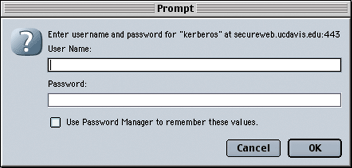
Finding out Your User Name
Your User Name is also called your LoginID. You can find out your LoginID by following the steps below.
Finding out your Kerberos password
Once you know your User Name (or LoginID), you'll need your Kerberos password so you can use MyUCDavis, the campus modem pool and the campus computer labs.If you need to establish or reset your Kerberos password, consult your department's technology proxy (i.e., individuals in departments authorized to create or reset Kerberos passwords), or bring your driver's license to the IT Express Computing Help Desk at 182 Shields library (Winter and Spring hours: Monday-Thursday 8am-7pm, Friday 8am-5pm, Saturday-Sunday 1-4pm). A list of departmental account proxies is available at http://email.ucdavis.edu/email/proxies.html/. |
|
|