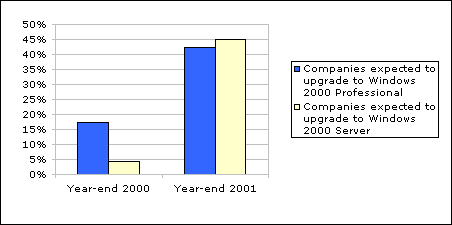|
Windows 2000 Update
By Mary Sue Hedrick
The Division of Information Technology (IT) and computer industries are certainly consistent in their messages about Windows 2000, Microsoft's new operating system for business. Gartner Group, ZDNet, CNET (all leading information technology advisors), and even Microsoft are all flooding the wire with the same message: "Wait."
The reasons are not new. Windows 2000 presents hardware, software and security compatibility issues (to name a few) that, if ignored or understudied, could lead to considerable problems, including users getting locked out of their own systems. Further, there are known bugs in the current version of Windows 2000, some of which do not yet have fixes. (Solutions for bugs are routinely posted on Microsoft's Download Center at http://www.microsoft.com/downloads.)
The message to wait surfaces several questions about the attributes and deployment of Windows 2000. How long should departments wait to implement Windows 2000? What should we be doing while we wait? How long will NT 4.0, Windows 2000's predecessor, be available and supported? Is Windows 2000 even worth waiting for?
Waiting for the First Official Anti-Bug Pack
Scheduled for release in June, Service Pack 1 will include the hot bug fixes (two so far) for all versions of Windows 2000 (Professional, Server, Advanced Server, and Data Center Server). Because Windows 2000 is not an upgrade, but rather a full-fledged migration, waiting for the service pack before moving to Windows 2000 gives technical leads and more advanced computer users on and off campus much-needed time to plan the deployment and avoid those nasty bugs. (Note: To date, Microsoft has released few details about the contents or cost of Service Pack 1.)
Planning for Windows 2000 Deployment On Campus
Until the service pack and recommendations from the UC Davis Windows 2000 project team are released, all users interested in Windows 2000 and departmental technical support staff should take a look at the "Microsoft Windows 2000 Deployment Planning Guide," available on the UC Davis Windows 2000 Web site (http://win2k.ucdavis.edu/) under "Technical Support" and "Deployment Planning." In fact, Microsoft Certified Professional magazine for Windows NT/2000 experts recommends the following, "Devote a month to reading through the guide before [laying] a hand on [an] enterprise's servers." Those of us who are not Microsoft "experts" should probably give a few months of study to the deployment plan and forward all concerns and questions to win2k@ucdavis.edu.
NT 4.0: Still Viable and Robust
Gartner Group, a leading information technology advisor, is confident that NT 4.0 will be supported for at least the next five years. The group adds, "NT v.4 servers and applications will continue to function, be supported by Microsoft's staff and be supplemented by third parties, such as Compaq Computer and IBM. The release of Windows 2000 does not imply the instant obsolescence of NT v.4." [1]
Since NT 4.0 remains available for at least a few more years and Windows 2000 does require extensive planning, GartnerGroup predicts that enterprises will transition very slowly to Windows 2000 (see figure below). The transition, when properly and accurately planned, is definitely worth the wait, as the new OS provides single sign-on capability, allowing authorized users to access campus electronic resources from anywhere, and improving overall business operations and collaboration.
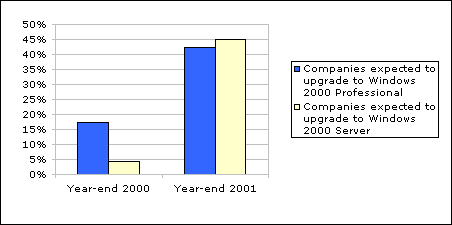
Source: Gartner Flash, Gartner Group, February 25, 2000.
Looking for Volunteers
The UC Davis Windows 2000 project team is designing and testing a number of enterprise-level directory structures as well as testing the administrative computing systems software the campus relies on the most (Tier 1 systems, such as Banner, DaFIS, and Oracle). To assist with the testing, the project team is still looking for volunteers using different operating systems and workstation platforms. If you are interested, please contact Teri McKown, Windows 2000 Project Manager, at tjmckown@ucdavis.edu.
Windows 2000 Web site and Listserv
For more information about the UC Davis Windows 2000 project, the operating system itself, how to prepare and plan for the transition to Windows 2000, and results of software testing, visit http://win2k.ucdavis.edu/. The site also contains technical support and links to industry reviews, frequently asked questions, and advantages and disadvantages of implementing Windows 2000. The site will soon include Windows 2000 sample designs and technical support specific to Tier 1 administrative computing systems. Please send questions and concerns about the Windows 2000 project to win2k@ucdavis.edu.
Note
[1] Source: "CIO Alert: Don't Fall Into the 'Must Migrate' Trap on Windows 2000-Windows NT Server version 4.0 Will Be Viable Through 2004," Inside Gartner Group This Week, Vol. XV, No. 44, Nov. 3, 1999.
|
|