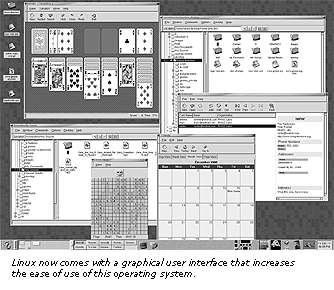|
Linux:
A Viable Alternative to Windows?
By Mary Sue Hedrick
Whether you're using a Mac, PC (IBM-compatible), UNIX workstation,
or a network of servers, you rely on at least one operating system
(OS) to run your software. For example, Macs run on MacOS, Apple's
proprietary operating system and most PCs run on a combination
of Microsoft Windows and DOS. Well, make way for Linux, an OS
that is gaining market share and support around the world, particularly
in IT organizations and universities.
Currently, Linux owns more than 17 percent of the server market
in the U.S. and is anticipated to grow faster than all operating
systems combined in the next four years (source: International
Data Corporation, a company which analyzes and advises on information
technology (IT) markets, trends, products, vendors, and geographies).
At UC Davis, Linux is running on approximately 15 percent of
campus servers and desktops, estimates Ed Siegner, Systems Developer,
IT-Information Resources.
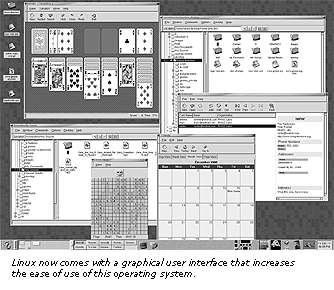
Named after Linus Torvalds for his key developments in 1991,
Linux began as part of a project (called GNU) to develop free
software. A researcher from MIT, Richard Stallman, started the
project in 1984 because he was becoming increasingly upset with
software companies who were trying to prevent programmers from
sharing--especially with programmers outside of their company.
According to his own project papers (http://www.gnu.org/gnu/the-gnu-project.html),
Stallman believes programmers with a common goal should be able
to share their ideas, innovation, and code (what makes the program
run), for the benefit of all users.
And so we come to one reason why Linux is so popular: it's free.
Anyone can download the latest version of Linux from the Internet
right now and begin learning it.... but Linux is not for the novice
computer user. To get the full benefit of Linux, experience with
UNIX is recommended. If nothing else, Linux in its current state
is for the experienced computer user. Projects are underway (such
as Gnome, described below) that may eventually enable a user of
any level to work with Linux.
Advantages
- Linux is "open source." Open source software
applications enable programmers to modify the code in the program
to customize, adding new functionality and eradicating "bugs."
- Technical support is free, too. Users need
not worry about software licensing issues because Linux is guaranteed
to be free. Stallman actually had to work around some copyright
laws in order to make this happen. Stallman encourages programmers
from around the world to discuss difficulties they are having
with Linux and offer each other solutions, which translates
into free technical support. If you've read through the technical
support pages and looked at newsgroup archives and have a valid,
challenging issue with Linux, chances are that someone will
respond to your request for assistance. And if you're not willing
to or interested in reading documents, you can always call Red
Hat, one of the Linux distributors who sells telephone support
with their software.
- Linux is very stable. According to many IT
professionals, Linux is one of the most stable (virtually virus-proof)
and reliable operating systems offering the best-known performance,
hardware, and Internet compatibility. "In IT-Information Resources
here at UC Davis, we have a Web server using Apache on Linux,"
says Siegner. "Aside from some security issues that have been
resolved, we have had absolutely no problems using Linux."
- Linux is not a "hardware hog." Linux can
run on slow, outdated computers with a minimum of disk space,
such as a 386 PC with 16 MB of RAM and a 200 MB hard drive.
"Here at UC Davis we had a 386 web server with 8MB of RAM and
a 300 MB hard drive sharing Site License Software that easily
handled a half dozen clients at a time without slowing down,"
says Siegner.
- More software for Linux on the desktop is on its way.
Right now, Linux is available in its UNIX-like form on Dell,
HP, and IBM computers. Corel and other software manufacturers
have developed packages (such as Corel WordPerfect, competitor
to Microsoft Word) for the Linux platform. Gaming and graphics
companies such as id Software, DNI and Nvidia are hard at work
on a game-compliant version of Linux. "There are many programs
developed for all sorts of purposes, including graphics, mathematics,
engineering, and office systems," says Siegner. More than 2,700
Linux programs are listed at http://sal.kachinatech.com/.
- A more user-friendly version of Linux is under development.
The GNU has another project called Gnome that makes a more user-friendly
Linux interface (see photo), one that enables the user to easily
point-and-click their way around. According to the Gnome Roadmap,
most components of the Gnome 2.0 development platform will be
available around the Fall of 2000. However, you can download
the current version at http://www.gnome.org/start/.
Want to know more?
Though the campus does not currently support Linux, you can find
out more about how to install and use Linux on a Web server by contacting
Ed Siegner at ejsiegner@ucdavis.edu.
Siegner was the developer of the initial AFS proxy server work done
on campus, now used in DaFIS and other campus applications. He has
designed procedures for departments to convert old computers into
viable Web servers, has worked with Emory University on an experimental
Internet "white board" and audio-conferencing program, and periodically
teaches classes on Linux Web servers and workstations for campus
technical professionals.
Ed Siegner contributed to this article.
|
|