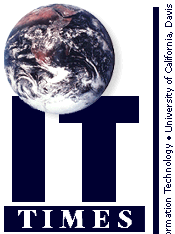

Get Moving
Janet Ford, PT, MS
- Take "micro-breaks." Most effective when taken as often as once per hour, micro-breaks are short 30-60 second breaks that allow you to change body positions. Micro-breaks are especially helpful if you perform continuous computer work, and they give you an opportunity to do one or two of your favorite stretches. For example, the sunflower exercise, shown at right, relaxes and stretches tense muscles.
- When possible, arrange your schedule to allow for a variety of activities. Intersperse standing and walking activities, such as making copies or retrieving files, throughout the work day instead of saving them for a single time block.
- Stand whenever possible -- when retrieving items in an overhead cabinet, when on the phone, when helping a client, or when discussing issues with a colleague.
- If you're facilitating a meeting, incorporate a 30-second standing break midway through to serve as a stretch break and to improve participant alertness.
- Avoid computer-related activities or sitting during longer breaks or lunch. Instead, choose activities that require you to stand or move about. Get out and exercise, whether you walk, run, swim, or simply run an errand. Take the stairs rather than the elevator.
- Try to incorporate 20-30 minutes of movement or exercise most days of the week. This could include activities like gardening, or exercises such as walking, biking, or swimming.
- Learn to listen to your body. If it feels tense, stiff, or tight, MOVE!
To request an instruction sheet with additional stretches for computer users, please contact the Health Awareness Program at healthaware@ucdavis.edu.
Send questions and comments about ergonomics to ergonomics@ucdavis.edu. All correspondence will be kept confidential.
Resources:
- Environmental Health & Safety Ergonomics Web Page:
- http://ehs.ucdavis.edu/ergback
- Handouts:
- Stretches for office workers developed for the UCD Health Awareness Program. Contact healthaware@ucdavis.edu.
- Books:
- Stretching at Your Computer or Desk, by Bob Anderson. Available for check out through the UCD Health Awareness Program by contacting healthaware@ucdavis.edu. Available for purchase at http://www.stretching.com/.
- Online Book:
- Stretching and Flexibility: Everything You Never Wanted to Know, by Brad Appleton.
http://www.enteract.com/~bradapp/docs/rec/stretching/stretching_toc.html
Very detailed treatment of this subject. No illustrations, but extensive descriptions.
- Desk Stretches:
- http://www.stretching.com/html/stretches.htm
Illustration of simple exercises to do at your desk.