
Volume 6, No 1
 Information Technology News of the University of California, Davis
Information Technology News of the University of California, Davis  September 1997
September 1997

 Information Technology News of the University of California, Davis
Information Technology News of the University of California, Davis  September 1997
September 1997
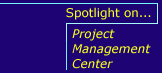 |
Knowing Your OptionsConnecting to the Internet From On or Off CampusIf you use a modem to access the UC Davis network from on- or off-campus locations, chances are you have encountered busy signals. Since 1992, calls to the modem pool have virtually doubled on an annual basis, and reached 37,000 daily calls last spring. In that time period, the size of the modem pool more than quadrupled, but callers were still getting busy signals. In February 1996, after reviewing these and other statistics, and in consultation with the campus community by way of open campus meetings and electronic discussion, the Joint Committee on Information Technology (JCCIT) recommended "freezing" the modem pool at its current number (500 modems) for basic access and outsourcing other modem services. The funds required to expand the UC Davis general modem pool to match the escalating demand for service did not exist. Understanding the resources and options currently available to all UC Davis students, staff and faculty will increase your chances of connecting to the Internet when you need to. Connecting from campusWith the implementation of ResNet this quarter, over 3,000 students in on-campus residence halls are able to connect directly to the UC Davis network. Last year, 25% of dial-in attempts originated from the dorms. By eliminating the need to connect to the modem pool, ResNet is expected to bring some relief. However, if calling volumes continue along historical growth patterns, busy signals will again be common early in the quarter. Knowing when to use major campus computer resources could also make a difference. For instance, statistics show that the typical computer user connects to the UCD network from campus between 8 a.m. and 6 p.m. and dials in from home after 6 p.m. So, if you have that flexibility, using one of the computer labs after peak hours (typically after 6 p.m.) or dialing in from home after midnight or before 6 p.m. might be the answer for you. Also, starting this quarter, no classes will be scheduled in TB 114 which has been upgraded from terminals to 30 PCs and Macs. To track modem utilization, you can check the detailed daily charts posted on the Web at http://enterprise.ucdavis.edu. For computer room availability, visit http://lm.ucdavis.edu/rooms/available. We will bring you updates on the modem and computer lab situation in the next issue of the I.T. Times. If you own a laptop, remember that you may not need to use campus computer labs. Connect your laptop to the network using a port in Shields Library. There are twelve carrels located in the reading room behind the information desk. These ports allow you to access Melvyl, the Web, and your e-mail. Network cards, cables, adapters and instructions can be checked out from the Reserves Services desk. For more information, call 752-2760. Two ports are also enabled in the basement of Olson. Please call 754-4330 for information and instructions. Connecting from off campusThere are a number of options for connecting to the Internet from off campus. In addition, there are a number of cost-effective solutions under evaluation, including campus-based recharge services, wireless and ISDN services. The options currently available are as follows. If you have had difficulty dialing into UCDŐs modem pools and you need reliable, fast access to the Internet, a commercial Internet Service Provider (ISP) account may be the best solution. It might also help you if you live outside the local Davis calling area, if you need Internet access when you travel, or if your Internet usage requires the highest access speeds possible. While the campus pool is limited to 14.4K bps, most ISPs (there are over 1,000 in California alone) have enough modems to meet the demand even during peak times, and most offer faster speeds, with 28.8K bps, 33.6K bps or 56K modems. Your choice of an ISP will depend on your individual needs. Typical basic subscription fees range from $10 to $25 per month. Some ISPs have an 800 number to allow non-toll calls from any location. In 1996, Information Technology negotiated a non-exclusive agreement with CalWeb, a Sacramento-based commercial ISP, to provide dial-up Internet access (via PPP) to UC Davis faculty, staff and students at reasonable cost. The CalWeb Campus-wide PPP Program includes 28.8K bps access, technical support, several rate plans based on different needs, and a number of "points of presence" which provide local telephone access in several major cities around Sacramento. By comparison with the UCD network, currently traffic on CalWeb is minimal. For more information on this program, call (800) 509-9322 or visit http://www.calweb.com. A non-exclusive agreement with MCI, another ISP, is scheduled to begin at the end of September and will provide an increased level of service using national access numbers and 800/888 services. For more information, please call (800) 680-2439 or visit http://www.mci.com. Locally, a few businesses are starting to provide walk-in access to Internet services. Complete Link, located behind Cafe Roma, is now seeing an increasing number of UC Davis students in search of a convenient, fast and reliable connection to the Internet. Complete Link has flexible hours and accepts reservations. The cost for using one of the seven computers is $7.50/hour (or $1.25/10 minutes). For more information, please call 297-5465. Kinko's offers another alternative to campus computer labs by providing walk-in clients with Internet services via ISDN connections. Both Macintosh and IBM workstations are available. The cost is the same as for computer rentals (i.e., pro-rated $12/hour or 20˘/minute). These services are available 24 hours a day, seven days a week. For more information, please call 758-0310 or visit http://www.kinkos.com. More information about off-campus connectivity, selecting the appropriate ISP for your needs, access restrictions, and other issues is posted on the Web at http://tsp.ucdavis.edu/nar/FAQ-ISP.html. To obtain the Off-Campus Connectivity Options: Recommended Solutions documents, visit the Web at http://it.ucdavis.edu/Solutions or go to I.T. Express on the first floor of Shields Library. |