

Volume 6, No 1  Information Technology News of the University of California,
Davis
Information Technology News of the University of California,
Davis  September
1997
September
1997
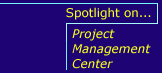 |

Q: What do I need to be connected to the network at UC Davis? I'm going to live in the dorm this fall. Please list the things I need to have.
Melania Jusuf (Freshman) A: ResNet is a data and video network which will be available to most UC Davis Student Housing residents for the first time during the Fall '97 quarter. To connect to ResNet, residents will need a network-ready computer that is configured to work in the UC Davis ethernet network environment. We recommend PCs running Windows 95 or NT and Macintoshes running OS 7.5.5 systems. For hardware recommendations, get a copy of the "Student Computer Purchases" Recommended Solutions document at I.T. Express or on the Web at http://it.ucdavis.edu/Solutions. Melania, relating to your more specific question, you will need a network-ready computer, meaning one with a) an installed and properly configured 10BASE-T ethernet Network Interface Card (NIC) and b) an operating system set up to use ResNet. In technical terms, you will need TCP/IP installed and DHCP dynamic addressing enabled. If you are purchasing your own NIC, we recommend 3COM NICs for PCs and Farallon NICs for Macintoshes. Other choices for NICs include Intel and Asante. If you’re setting up your own system, you can visit http://resnet.ucdavis.edu for "Quick Connect" instructions and answers to frequently asked questions (FAQs). ResNet Connect is a tiered support program for student housing residents who need help connecting to ResNet. During Welcome Week, Tier 1 technical staff will make a "sweep" of residence halls with ResNet connections to evaluate students' computers free of charge. If you have a recommended and network-ready computer, Tier 1 support staff will connect you to ResNet. If you don't, the staff will evaluate your system and discuss your needs for connecting. Tier 2 will provide further assistance at reasonable rates (typically, $80 - $90 for supported PCs, and $30 for supported Macs). More information about ResNet Connect will be available during check-in. If, after visiting with a Tier 1 staff member, you still have questions, please call the ResNet hotline (752-9000) or the I.T. ResNet Help Line (754-7768). Tracy Bennett, Student Housing Do you have a technology-related question? E-mail it to ithelp@ucdavis.edu. |