
Volume 6, No 3
 Information Technology News of the University of California, Davis
Information Technology News of the University of California, Davis  November 1997
November 1997

 Information Technology News of the University of California, Davis
Information Technology News of the University of California, Davis  November 1997
November 1997
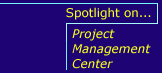 |
Year 2000 UpdateLast month, Nancy Thompson, our fictional MSO in the Department of Foresight and Planning Ahead, started to familiarize herself with the Year 2000 compliance status of her desktop Power Macintosh workstation and software. This month's article focuses on PCs in her department. Following the recommendations available on the UC Davis Year 2000 Web site on testing desktop computers, Nancy's Technology Support Coordinator (TSC) performed a full backup of two of her faculty's IBM PC compatible desktops. These backups may become essential if either PC fails the Year 2000 test and affects the software or corrupts the data on that PC. After reading the BIOS (Basic Input/Output System) articles posted on the Web, Nancy closes all applications and is careful not to run Windows' File Manager which is not compliant and might therefore corrupt some of her files. By using a BIOS check tool found on the UCD Web site, she was able to determine that while the newer PC passed the Year 2000 compliance test, the older failed. (Please carefully research this subject at the UC Davis Year 2000 Web site prior to actually performing these tests. Results will vary with each machine.) When checking on the software's compliance, Nancy found out that:
With the results of their preliminary research, Nancy and her TSC drew the following list of action steps: Older PC: Upgrade the BIOS; plan to upgrade from Windows 3.1 to Windows 98 when the new version is released in late Summer 1998, or consider the viability of replacing the older PC with a new Year 2000 compliant system that can also run Windows 98 (Pentium class PC with a minimum 32MB of memory); upgrade the suite of tools (Word, Excel, Powerpoint) to at least Office 97. Newer PC: Schedule upgrade from Windows 95 to Windows 98 in late Summer 1998. Both PCs: To avoid default conversions of short year formats with recent versions of Excel, dates will need to be entered, or re-entered, as 4-digit numbers (19XX or 20XX). Although still preliminary, Nancy's research and planning have already helped her define a project plan, including what needs to be done and when the changes might take effect. When the changes are complete, Nancy's TSC will perform a final test of each of the computers for Year 2000 compliance, which will complete the five-stage plan recommended by the Gartner Group. ReferencesAll Web sites and vendors referenced in this article as well as a description of the Gartner Group's five-stage plan can be accessed from the UC Davis Year 2000 Web site. |