 | |
 |
by Donna Justice
In an effort to help students take more control over their quest for a degree, UC Davis will soon offer a new automated degree auditing tool. Working together, the Division of Information Technology (IT), representatives from every college, and the Registrar's Office have married the collection of data and the freedom to explore possibilities in a powerful new program that helps students better track their progress toward completion of a degree. The tool is called Degree Navigator, and it will be available in the next quarter. Viewed via the Web, Degree Navigator provides a visual representation of the UC Davis course catalog. Students will be able to log in to the program and compare their own coursework to any degree requirements on campus. Today, this process occurs on paper only. Banner, the computerized database of UC Davis student information, stores the coursework data, but students and advisors must work together to manually compare that data to the course catalog requirements for any particular degree. Much time is spent creating and recreating checklists, and still course requirements can be easily overlooked. "Degree Navigator makes it easier for students to answer two basic questions more easily: 'What do you need to take and how far have you gone?' " says Keitha Hunter, Degree Navigator Project Coordinator. With 24-hour access to Degree Navigator, students won't need to haul around a course catalog, check and cross-check courses taken against requirements, or face the horrifying realization in Year 4 that required courses were overlooked and graduation is not on the immediate horizon. But getting a computer program capable of organizing the complexity of degree auditing has not been easy. The working group evaluated several programs before deciding on Degree Navigator. "Writing a program to access and analyze degree requirements is extremely difficult," says David Johnston, Senior Associate Registrar. "But Degree Navigator is one of the best of the few that are available. Its visual, highly accessible interface is its greatest strength, but, it can't do everything. In degree auditing there is always some ambiguity, so students will need to continue working closely with their academic advisors."
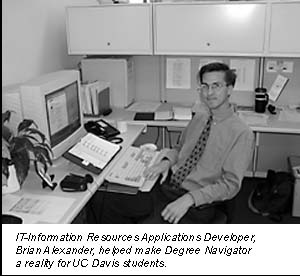
How does it work? Working with the Registrar's Office, the IT team, made up of Computer Resource Manager Sandra Stewart and Applications Developer Brian Alexander, built a customized link between two databases: the existing Banner database where student transcripts are stored and the new Degree Navigator database containing the course requirements for every major and minor degree at UC Davis. Through this link, Degree Navigator functions as a front-end to the data stored in Banner. "I got involved in this project about a year ago. It has really been a partnership," says Alexander. "That's what has made it a success." IT contributed at three main stages of the project: data conversion, security, and "transfer articulation." This final stage refers to the incorporation of transfer students' data from other colleges and universities into the Banner database. To this point, transfer course information has been tracked on paper only. Now any UC Davis student who fulfilled degree requirements on another campus will be able to view that data in Degree Navigator. "One of our main concerns was security," said Alexander. "We needed to make sure that the way the two systems interact complies with UC Davis's strict security requirements. So we had to create a system where the information in Banner was not duplicated in Degree Navigator, but rather accessed in a very secure way." To use Degree Navigator, students will be required to enter their LoginID, Kerberos password, student ID, and PAC (personal access code, which they use for Web and phone registration already). The core database (degree program requirements) is maintained by the Registrar's office. At the department level, advisors can customize course substitutions for particular students through the program's Visual Editor, but the core data in Banner never changes. "With Visual Editor, advisors can record in one place accessible to them and the student any waivers or course substitutions,Ó says Johnston. "The ability to store this information centrally eliminates the need for the advisor to record it in a hard copy file or to keep track of it on a sticky note. More importantly, the record remains in the studentŐs profile, so students needn't worry about the record getting lost or forgotten."
What does the user see? "This makes exploring a change of major much easier and much less stressful," says Hunter. "Students can find out in a matter of minutes what additional courses they would have to take, and they could estimate how much longer they would need in order to complete a degree and how much it might cost." Once students have run a scenario they want to keep, Degree Navigator can generate a printed report. Advisors will also be able to run scenarios and review any reports a particular student has chosen to generate. The Guest view will be available to the public via the Web to enable any prospective student to explore the course catalog and try out different degree scenarios. "It is the campus's hope that Degree Navigator will facilitate work between students and advisors," says Hunter. "Instead of spending a lot of time tracking progress, students and advisors should have more time for productive conversations about the student's focus, what they can take for breadth, and if they are fulfilling their needs and interests, in addition to catching omitted or overlooked things more easily." Not many campuses offer an automated degree auditing service to their students. "UC Davis has made this investment for a couple of very important reasons," says Johnston. "First, we feel it is our responsibility to provide students with the best access to this information. Right now, they have limited access and are forced to keep track of their progress in a piecemeal way. Second, UC Davis is committed to helping students move as efficiently as possible toward their degrees. Degree NavigatorŐs ability to generate degree scenarios at the click of the button helps both students and parents make more informed choices."
|