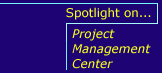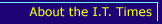
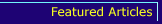
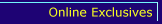
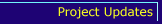
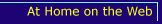
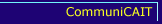
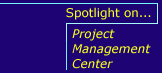
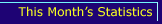
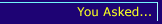
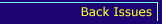
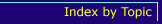
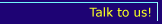
|
|
Remote Access:
Answers to Frequently Asked Questions
As the quarter draws to a close, UCDNet modem usage statistics continue to demonstrate a high demand for remote access to the Internet. In the last two issues of the I.T. Times, we outlined current connectivity options from on and off campus and presented preliminary computer classroom and modem usage trends. This article answers commonly asked questions about how the Division of Information Technology (I.T.) is addressing the growing demand for remote network access.
| Q. | Why isn't the campus adding more modems to the modem pool or at least replacing the slow modems with faster ones? |
| A. | In February 1996, the Joint Campus Committee on Information Technology (JCCIT) recommended that I.T. keep the current free service running on an as-is basis and that dial-up service be provided by commercial providers for a nominal fee. To this day, the pool of 465 modems is available at no extra charge and at a maximum speed of 14.4K bps.
I.T. has negotiated non-exclusive agreements with commercial Internet Service Providers (CalWeb and MCI) and is evaluating innovative solutions for high-speed dial-up access technologies. For example, this month, the Remote Access Management Program (RAMP) team started testing a separate pool of ninety-six 33.6K bps modems capable of operating at speeds of 56.6K bps. The program will evaluate the cost, effectiveness and benefits of the service to determine if it should be offered for a fee to UC Davis students, faculty and staff. |
| Q. | Like most UC Davis affiliates, I live off campus and often get busy signals when I dial in to UCDNet. How do you plan to improve dial-in access from my apartment to the campus? |
| A. | If you dial in to UCDNet at the most popular times (i.e., between 3 p.m. and 1 a.m.), we recommend that you connect in the early morning hours (typically between 2 a.m. and 8 a.m.). Or consider subscribing for a nominal fee to an Internet Service Provider (ISP) that will provide better accessibility and higher connection speeds, particularly if you need access primarily to email and some Web capabilities. If you normally pay a toll or long-distance charge for dialing into the campus network, be sure to select an ISP with local access numbers in your calling area.
Through Wide Area Network Davis (WAND), one of I.T.'s Internet/Network Access Improvement Projects, the Greystone Apartment complex in Davis became the first off-campus location to offer high-speed network connections to the campus network from a complex computer lab and individual apartments. Negotiations are underway with local company owners about installing similar connections elsewhere. Off-but-near-campus computer labs with high-speed connections to campus are also under investigation. |
| Q. | Some people seem to stay logged in for hours, often tying up the lines for non-legitimate purposes. Why not implement time limits? |
| A. | Currently, users get disconnected after 15 minutes of idle time or 3 hours after logging in. I.T. is considering ways in which the current modem pool can be maximized further, which may include setting aside a bank of modems with lower time limits. |
| Q. | I just subscribed to an Internet Service Provider. However, now I can't access my professors' Web pages and some UCD-based specialized databases when I use this service. Why is this? |
| A. | I.T. is replacing the current IP-address-based authentication with a distributed authentication service. This service, which will be available in Winter Quarter, will allow users like you to access restricted types of information (such as Melvyl, specialized databases, some departmental services, some faculty Web pages, and the site-licensed software site) from off-campus locations without coming through the UCD modem pool.
In the meantime, use an ISP account to access services with no access restrictions, and connect to a central login server or visit the campus computer rooms when you need access to the UCD-only services. Frequently updated computer classroom usage data, with peak and quiet times, are available on the Web. |
| Q. | I own a laptop. I have logged on to the network from the ports at the library and in Olson, but the current process is quite cumbersome. Is anything being done to simplify this process? |
| A. | A service known as Dynamic Host Configuration Protocol (DHCP) will soon allow any computer registered with the university, including laptops, to operate from multiple locations on campus. By automatically assigning IP addresses to computers, DHCP servers will eliminate the "cumbersome" process currently in place. |
| Q. | When can I expect to see some improvements to the remote access situation? |
| A. | ResNet, the residential hall network made available this quarter, has already relieved some of the load on the campus modem pool. Further improvements will follow as pilot projects reach completion. To see a timeline and updates on the status of remote access pilot projects, visit the Internet/Network Access Improvement Projects Web site. And check the I.T. Times' Project Updates page for regular reports on these projects. |
Resources
For more information on remote access and the Internet/Network Access Improvement Projects, visit http://access.ucdavis.edu/. Send comments, questions and suggestions to net-access@ucdavis.edu.
|


 Information Technology News of the University of California,
Davis
Information Technology News of the University of California,
Davis  November
1997
November
1997