 | |
 |
| ||
Register for Courses on the WebPilot Project Offers Alternative to RSVPSo, on February 8, many were pleasantly surprised when the Registrar's Office expanded its suite of online services and launched Registration on the Web, a service enabling students to register in UC Davis classes online. "I'm always looking for ways to make better use of my time," says Erika Lam, a senior majoring in Environmental and Resource Science. "Being able to register and check my schedule on the Web sounded appealing to me." The Registration on the Web project, developed with technical assistance from IT-Information Resources staff, is not meant to replace RSVP, the touchtone telephone system in use on this campus since Summer 1993. The online system offers similar registration services, but it also draws on the Web's convenience, interactivity, visual benefits, and security features.
|
| |||||
|
"Both RSVP and Registration on the Web are available to students. We're just adding one more registration option to our online services," says David Johnston, Senior Associate Registrar and head of the project. Building on the success of the online graduate admissions project, Information Resources staff were able to develop, test, and deploy Registration on the Web in nine months, a short period of time for such a complex system. The project was initiated in 1997 by technical staff in the Registrar's Office. Information Resources (IR) assumed responsibility for the development of the system in early 1998, while the project was still in the analysis phase. IR staff had to customize "Banner Web for Students," a component of the Banner software product line from SCT Corporation. (Certain features, such as multiple-pass time-ticketing and Kerberos authentication required custom programming.) The group of IR staff, including Sandra Stewart, Brian Alexander, Mark Youngs, Karen Munoz, and Bill Wagman also provided technical consultation, server administration, project management, and system design services. By deploying this service, UC Davis is joining a growing group of universities, including Stanford, Oregon State, and UC Berkeley, who have successfully implemented similar online registration systems in the last few years. Making registering for courses easy, convenient, and secure accounts in large part for the success of online registration systems. Equipped with a student ID number, Personal Access Code (PAC), UCD LoginID, and Kerberos password, students may access online registration services from any location connected to the campus network, including a residence hall room or an apartment off campus. Students with part-time jobs and busy schedules will appreciate the convenience of accessing the system any time between 6 a.m. and midnight, though students will still need to use their appointment time or open registration times to register for classes. Students can even view their registration appointment times online, add and drop classes, change class options, print a summary or detailed class schedule, and check registration fees. Or they may search UC Davis courses using a number of criteria, such as open courses and sections, day of the week, and time of day. The system was tested extensively with help from student participants before the pilot was officially launched on February 8. As with any other pilot systems, the technical team will continue to monitor and fine tune Registration on the Web as needed. "During this introductory period, the Web site may be unavailable from time to time as necessary adjustments are made to the software," says Johnston. Making the online service available on a voluntary basis now provides a valuable opportunity to identify and work out any problems that might arise before the system is fully implemented in Fall 1999. (To optimize your use of Registration on the Web, see the tips below.)
Problems or Questions?If you do not find an answer to your questions on the Web site, cannot sign in, or encounter difficulties with the online system, the Office of the Registrar recommends that you complete your registration session via RSVP.To report technical problems, please call the Office of the Registrar's RSVP Hotline at (530) 752-0318 or the Information Technology Banner Help Desk at (530) 757-8996, between 8 a.m. and 5 p.m. If you have questions about your UCD LoginID, Kerberos password, or Web browser, contact IT Express at (530) 754-HELP, ithelp@ucdavis.edu, or 182 Shields Library. IT Express' Web site is at http://itexpress.ucdavis.edu.
|
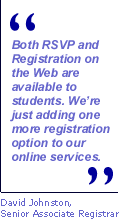
|